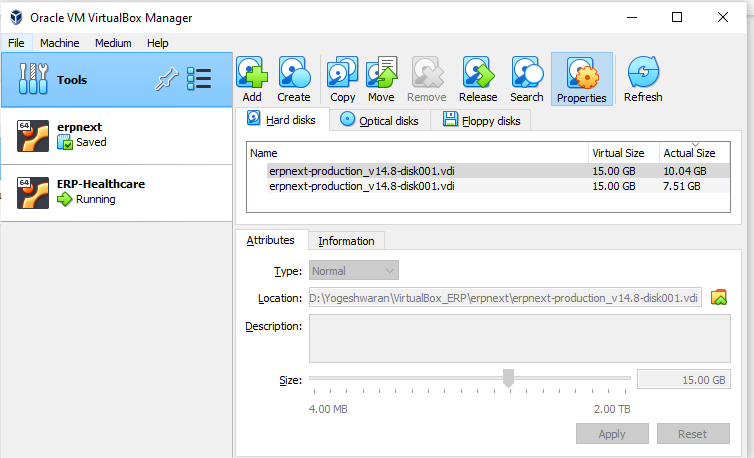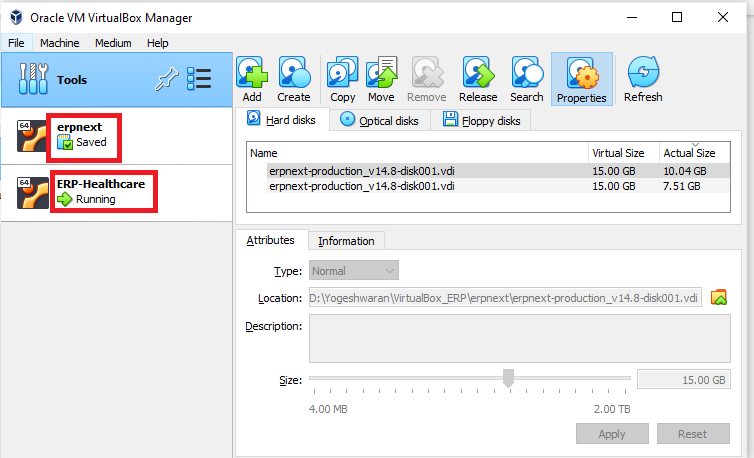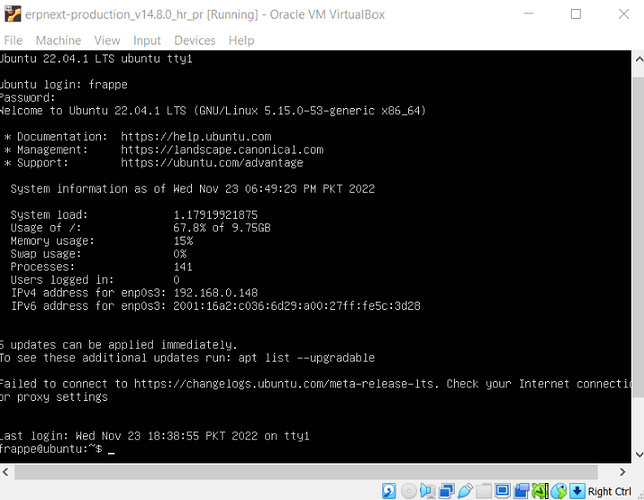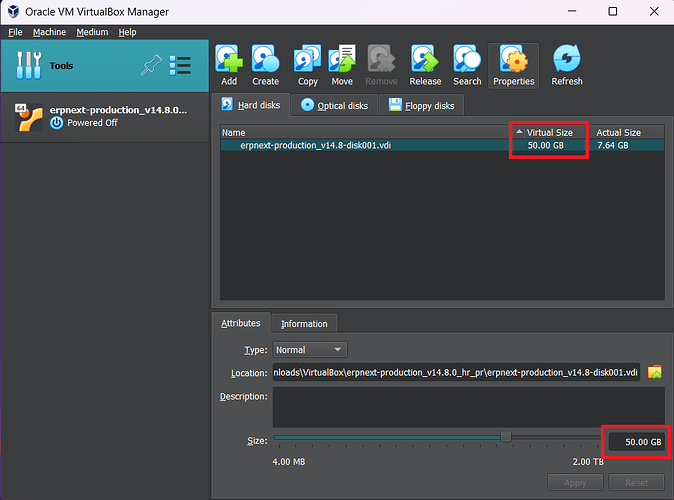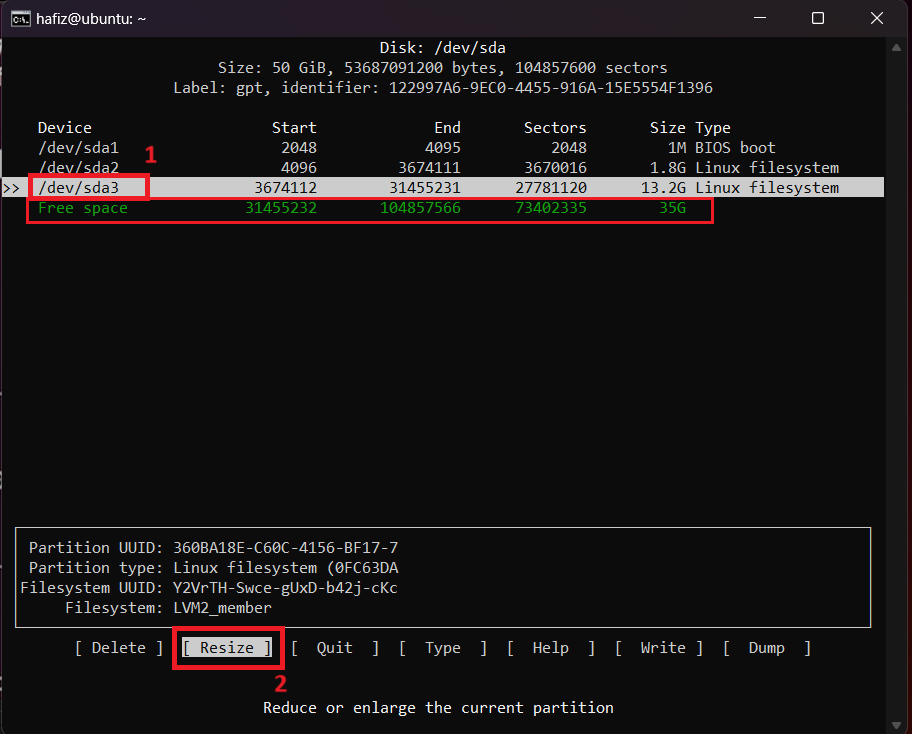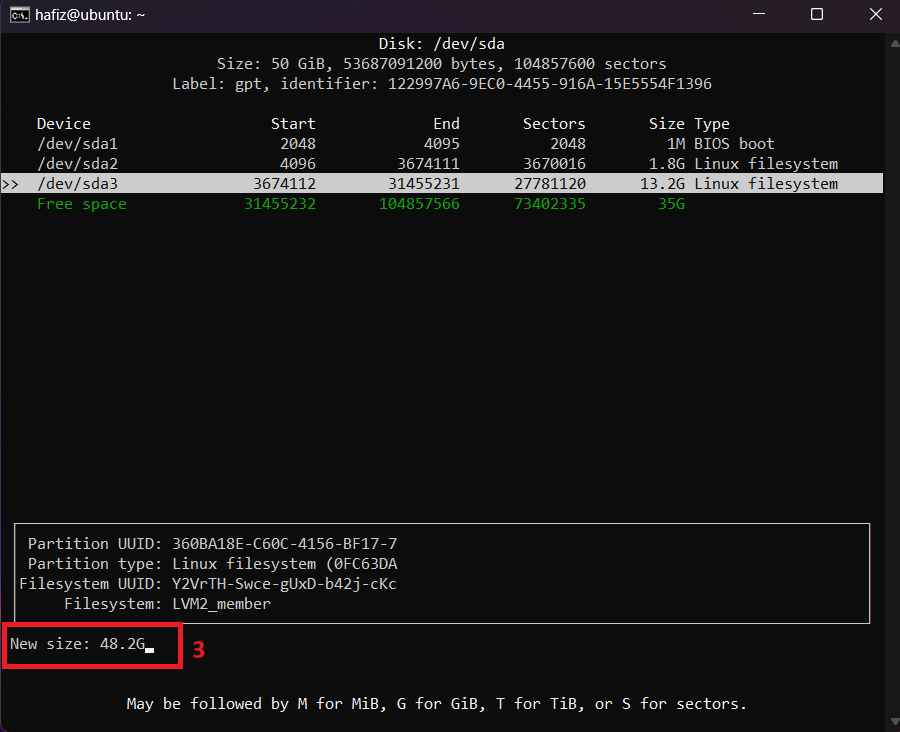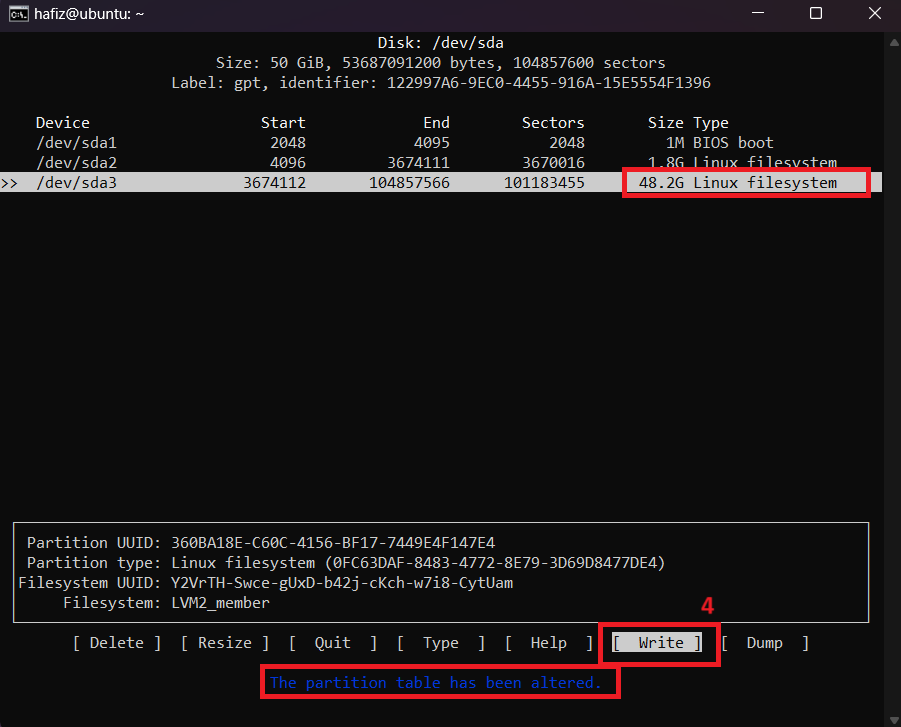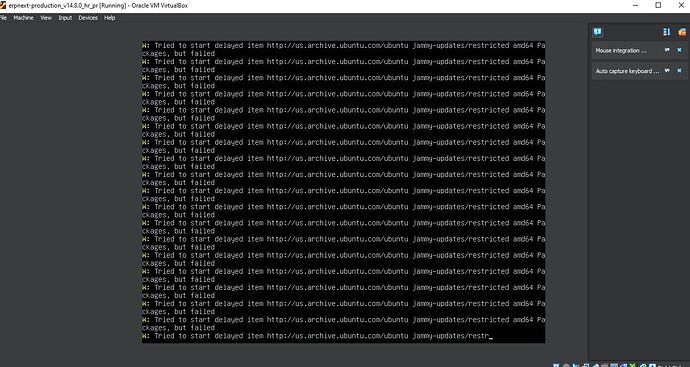@hafiz4saqib Here, I attached screenshot. The Size field is read-only for me, then how I extend the disk size.Please help with this…
@Yogeshwaran
If you want to increase your vdi size then you should do Shutdown VirtualBox instead of Save/Running state.
Ok, Got it. Thanks for your reply.
@hafiz4saqib → Please watch this as soon as posible… Need Help to this…
@hafiz4saqib
Here, there is Total Usage Space of the ERPNext is Only 9.75GB. In-case, this space is Full means, how can I add extra space to my ERPNext…
Here is solution for Resize/Extend Partition in VirtualBox
1st Extend/Resize of disk in Power Off State.
Do these steps after start virtual machine.
sudo cfdisk
Select your /dev/sda3 partition from the list and then select “Resize” from the bottom menu. Hit ENTER and it will prompt you to confirm the new size. Hit ENTER again and you will now see the /dev/sda3 partition with a new larger size.
Select “Write” from the bottom menu, type yes to confirm, and hit ENTER. Then use “q” to exit the program.
After quit program run these below commands step by step.
sudo pvresize /dev/sda3
sudo lvextend -l +100%FREE /dev/ubuntu-vg/ubuntu-lv
sudo resize2fs /dev/mapper/ubuntu--vg-ubuntu--lv
After reboot you will get extended partition.
@hafiz4saqib → Thanks for reply.
Now Its working very well. Thank you very much for the help.
@hafiz4saqib , Please help me with asap. Now I am working on that…
Can I able to use this .ova file on Putty with my own domain IP address?
@hafiz4saqib
Hello brother, your OVA is working fine,
I want to access the erp on other computer and im on the same lan network, can you share the steps please.
i tried to reach via machine ip addr 192. but it’s not working.
Thank you
I tried to run Sudo apt Update but it’s not working.
it mess-up with the site.
please help
have you sorted out the constant ip issue, i’m still facing this.
my ip changes everytime i restart the machine.
any help ? @hafiz4saqib
Here is Google Drive link for ERPNext ova images.
ERPNext Stable & Updated Version
ERPNext v14
Ubuntu Server: 22.04 LTS
ERPNext v15
Ubuntu Server: 24.04 LTS
Ubuntu Login : frappe
Password : frappe
mySQL : frappe