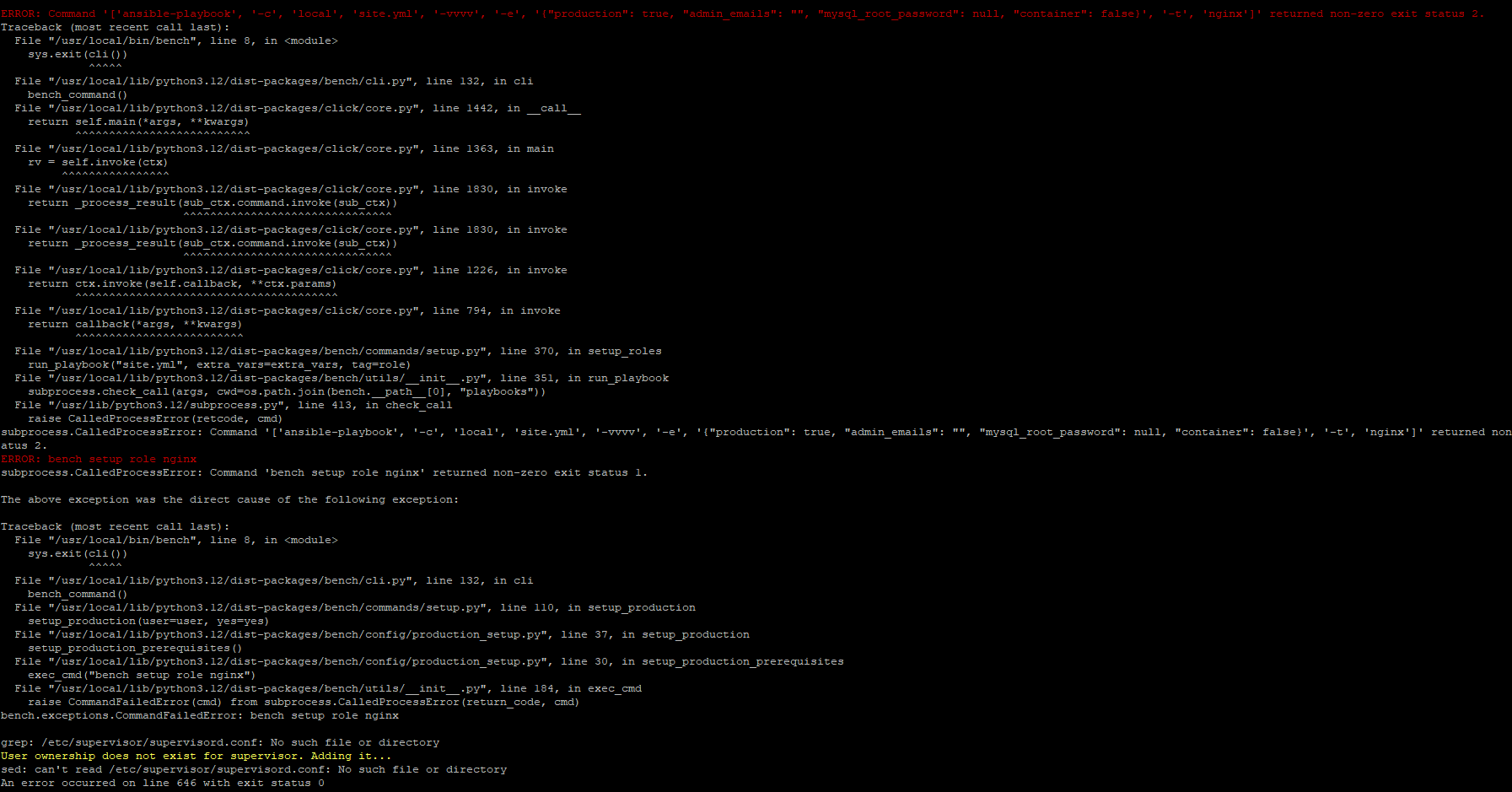Hello ERPNext Community! ![]()
I’m excited to share the major update to our ERPNext installation script that makes setting up ERPNext easier and more powerful than ever before!
 What’s New in v2.0?
What’s New in v2.0?
 Additional Apps Marketplace
Additional Apps Marketplace
The biggest new feature - browse and install from 50+ curated Frappe applications in one go!
- Official Frappe Apps: HRMS, CRM, LMS, Insights, Builder, Drive, Helpdesk, and more
- Community Apps: Accounting tools, e-commerce integrations, project management, and specialized industry solutions
- Smart Selection: Interactive dialog with easy checkbox selection
- Intelligent Installation: Multiple fallback strategies ensure maximum success rate
 Smart Branch Detection
Smart Branch Detection
No more guessing which branch to use!
- Automatic branch detection for each app using
git ls-remote - Version-specific mapping: Frappe Insights uses version-3 for v15, CRM uses develop branch, etc.
- Graceful fallbacks: If specific branch fails, automatically tries default branch
- Third-party apps: Uses default branches (no unnecessary version forcing)
 Develop Branch Support
Develop Branch Support
For the brave developers who want bleeding-edge features:
- Comprehensive warnings about risks and requirements
- Proper Redis configuration for develop-specific port requirements (11000, 12000, 13000)
- Version conflict detection prevents mixing stable and develop on same server
- Enhanced error handling for develop-specific issues
 Installation Conflict Prevention
Installation Conflict Prevention
Prevents the headaches of version conflicts:
- Automatic detection of existing ERPNext installations
- Clear warnings about Redis port conflicts, Node.js version mismatches
- Smart recommendations for clean installation approaches
- User choice: Continue with warning or abort for safety
 How to Use
How to Use
Quick Start:
bash
git clone https://github.com/flexcomng/erpnext_quick_install.git
cd erpnext_quick_install
chmod +x erpnext_install.sh
source erpnext_install.sh
Supported Versions:
 ERPNext v13 (Ubuntu ≤22.04, Debian ≤11)
ERPNext v13 (Ubuntu ≤22.04, Debian ≤11) ERPNext v14 (Ubuntu ≤22.04, Debian ≤11)
ERPNext v14 (Ubuntu ≤22.04, Debian ≤11) ERPNext v15 (Ubuntu ≥22.04, Debian ≥12)
ERPNext v15 (Ubuntu ≥22.04, Debian ≥12) Develop Branch (Ubuntu ≥22.04, Debian ≥12)
Develop Branch (Ubuntu ≥22.04, Debian ≥12) 
Operating Systems: Ubuntu 20.04/22.04/24.04 LTS, Debian 10/11/12
 Real-World Example
Real-World Example
Here’s what the additional apps experience looks like:
Would you like to install additional Frappe apps? (yes/no): y
⚠️ Additional Apps Installation
Note: App compatibility may vary. Some apps might fail to install
due to version mismatches or missing dependencies.
Apps courtesy of awesome-frappe by Gavin D'Souza (@gavindsouza)
Repository: https://github.com/gavindsouza/awesome-frappe
Continue with app installation? (yes/no): y
Checking app compatibility with version-15...
✓ Compatibility check complete: 54/173 apps are compatible with version-15
[Interactive selection dialog appears with 50+ apps]
Selected 3 apps for installation.
Installing "Frappe CRM" (crm)...
Detecting available branches for official Frappe app: crm
✓ Found compatible branch: develop
✓ Successfully installed using repo name.
Installing "Frappe HR" (hrms)...
✓ Found compatible branch: version-15
✓ Successfully installed using repo name.
╔══════════════════════════════════════╗
║ Installation Summary ║
╚══════════════════════════════════════╝
✓ Successfully installed 3 apps:
✓ Frappe CRM
✓ Frappe HR
✓ Frappe Insights
 Special Thanks
Special Thanks
Huge shoutout to Gavin D’Souza (@gavindsouza) for maintaining the awesome-frappe repository! The additional apps feature is powered by his incredible curation work. ![]()
 Important Notes
Important Notes
Version Conflicts
Don’t install develop and production-ready ERPNext versions on the same server! This can cause:
- Redis port conflicts (develop forces 11000-13000, which could conflict with production setups)
- Node.js version mismatches
- Supervisor configuration conflicts
Develop Branch Warning
The develop branch is bleeding-edge and potentially unstable:
- Changes daily, may break without notice
- Not suitable for production or important data
- Limited community support for develop-specific issues
- Use only for testing new features or contributing to core
 Links
Links
- GitHub Repository: flexcomng/erpnext_quick_install
- awesome-frappe: gavindsouza/awesome-frappe
- Documentation: Full README with troubleshooting guides
 Feedback Welcome
Feedback Welcome
This script has been tested across multiple environments, but the Frappe ecosystem is vast! Please share:
- Success stories with different app combinations
- Issues encountered (especially with specific apps)
- Feature requests for future versions
- Apps that should be added to the compatibility list
 What’s Next?
What’s Next?
We’re considering:
- Docker-based installation option
- Backup/restore integration
- Custom app repository support
- Multi-site setup automation
Happy ERPNext installing! ![]()
This script makes ERPNext installation accessible to everyone while maintaining the flexibility power users need. Whether you’re setting up your first ERPNext instance or deploying the latest develop features, we’ve got you covered!