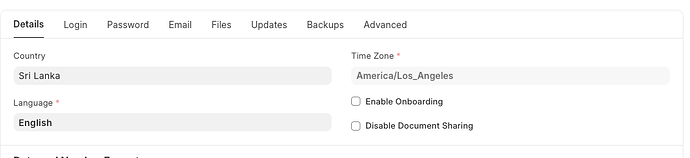Hi, I’m experiencing an issue where the server timestamp/zone is set correctly but I still get wrong date/time format for server run processors. E.g. Taking a backup makes the filename of the backup to be set at a wrong time.
I do understand user specific time setting where client initiated operations are set to localised time which I have no concerns on and works perfectly.
Here’re the details to debug this further.
ERPNext/Frappe versions
ERPNext: v15.32.1
Frappe Framework: v15.37.0
Frappe HR: v15.23.0
Server Timezone details (timedatectl output)
Local time: Fri 2024-08-16 12:36:00 +0530
Universal time: Fri 2024-08-16 07:06:00 UTC
RTC time: Fri 2024-08-16 07:06:00
Time zone: Asia/Colombo (+0530, +0530)
System clock synchronized: yes
NTP service: active
RTC in local TZ: no
Please see the attached screenshot on the System Settings on ERPNext