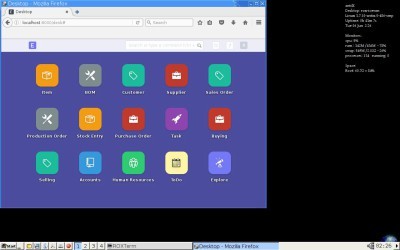I am looking for manual install steps to setup ERPNext on Antix Linux to find out how it works on light weight linux.
After you have set it up, please share your findings with the community ![]()
You can also check out this thread for more instructions on manual install:
@netchampfaris I tried with bench first but it does not support Antix Linux so I posted this query. Once the setup is done will share all the info with the community. I tried few linux distros and then went for Antix Linux. I am using it for last 3 years. Its debian based linux so if I do not get exact steps will follow the manual steps suggested by @snv. Thanks @netchampfaris and @snv.
@netchampfaris, so far its good. Have done frappe bench setup successfully but while starting the bench cpu was staying at 100%. After doing minor configuration in Redis cpu is fine now(stays below 10%). Manual steps provided by @snv/@saidsl here works well except the following line needs to add before “sudo pip install -e bench-repo”.
git clone GitHub - frappe/bench: CLI to manage Multi-tenant deployments for Frappe apps bench-repo
The system configuration and Antix Version:
Intel Celeron M 440 , 1862 MHz, 512mb ram, Antix Linux version 3.7.10-antix.5-486-smp
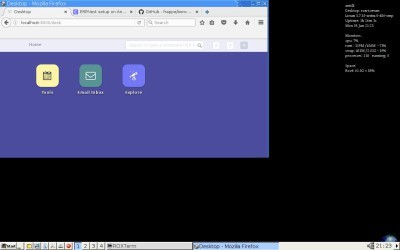
@netchampfaris, finally ERPNext setup is done on Antix Linux and works fine.
These are the steps did during ERPNext setup.
bench --site sitename --force reinstall
bench --site sitename install-app erpnext
Post Link
Used both above commands at start due to error(setup already done while running “bench get-app erpnext GitHub - frappe/erpnext: Free and Open Source Enterprise Resource Planning (ERP)”).
After doing login (localhost:8000) and during initial setup got error (setup completed and also says error in setup). As a solution used command “bench --site sitename --force reinstall” and did setup again with few changes(password=6 digits, Put Contact Name in Customer, Put Contact Name in Supplier, Enter at least three Items with price and unit, unchecked samples and website). After solving above issues setup was done.
Redis Configuration Changes( do only if requires):
With the following changes CPU usage reduced from constant 100% to 10% and system started working fine.
May do the following two changes in file:/etc/redis/redis.config if not done and restart system.
![]()
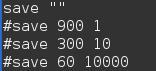
ERPNext runs smooth now on such low configuration. Thanks to Frappe,foundation and contributors.