good morning @rmehta
cd ~/frappe-bench && bench version
erpnext 7.2.14
frappe 8.3.8
how ?
bench upgrade
bench update --upgrade
after run more errors
Hello @Ahmed_Khalifa
Below steps will help you to get the latest update of ErpNext.
=> Go to bench-repo directory
=> git checkout . ( To removed changes from base repo if any available )
=> git pull or git pull origin
=> Go back to frappe-bench/apps/erpnext directory
=> git checkout . ( To removed changes from base erpnext app. if any available )
=> Go back to frappe-bench/apps/frappe directory
=> git checkout . ( To removed changes from base frappe app. if any available )
=> Go back to frappe-bench directory
=> Run bench update
=> bench use “Your site name”
=> bench migrate
=> bench clear-cache
=> bench start
step ( => Go back to frappe-bench/apps/erpnext directory
=> git checkout . ( To removed changes from base erpnext app. if any available )
after that : fatal : loose object ea9… (stored in .git/objects/ea/92…) is corrupt
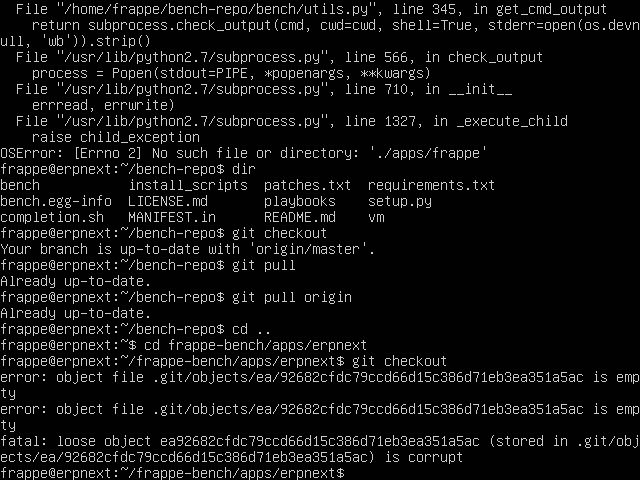
Hello @Ahmed_Khalifa
The command is “git checkout .”
note ==> git checkout . ( you missed last dot (.) )
the same mr. @yogendrasinh
=> Go to bench-repo directory
=> git checkout . ( To removed changes from base repo if any available )
=> git pull or git pull origin
=> Go back to frappe-bench/apps/erpnext directory
=> git checkout . ( To removed changes from base erpnext app. if any available )
=> Go back to frappe-bench/apps/frappe directory
=> git checkout . ( To removed changes from base frappe app. if any available )
=> Go back to frappe-bench directory
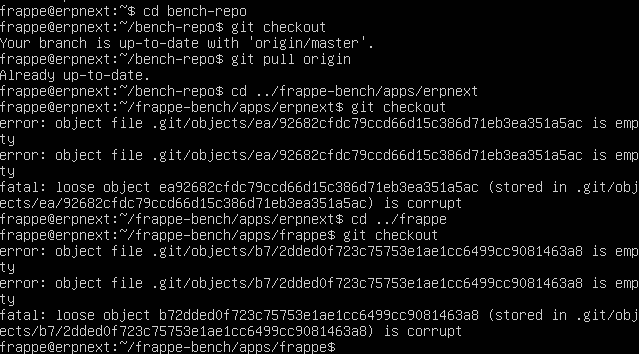
Hello @Ahmed_Khalifa,
Seen your traceback log screenshot.
you still missed The . (Dot) after git checkout
see below I explain you
if I am correct then your directory is frappe-bench/apps/frappe$
after that just copy below command and paste it there.
git checkout .
if you still getting the same issue then paste traceback log, not a screenshot.
can you plz type command of " paste traceback log "
Hello @Ahmed_Khalifa,
I Seen your traceback log, your branch is corrupt.
Remove your ErpNext and frappe app completely and get new branch:
frappe-bench$sudo rm -rf apps/erpnext
frappe-bench$sudo rm -rf apps/frappe
Go into apps.txt and remove the line for ErpNext and frappe completely.
apps.txt file is located at frappe-bench/sites directory.
Then do
frappe-bench$ bench get-app GitHub - frappe/erpnext: Free and Open Source Enterprise Resource Planning (ERP) --branch master
frappe-bench$ bench get-app GitHub - frappe/bench: CLI to manage Multi-tenant deployments for Frappe apps --branch master
Mr. @yogendrasinh
What about database ? we need our database
3 month data on database
i have backup on my windows pc
Hello @Ahmed_Khalifa,
Only get the ErpNext and frappe application latest branch.
not remove your custom application.
for our safe side is take backup of all database first.
did you make changes in base application of ErpNext or Frappe app?
done :
frappe-bench$sudo rm -rf apps/erpnext
frappe-bench$sudo rm -rf apps/frappe
the file apps.txt not found
I used VI editor for delete two lines ErpNext and frappe but one line be still there ( erpnext_demo )
it is ok ?
Please upgrade the VM to 8 it’s probably the first issues everyone runs into and also .bench folder is inside repo in 7 and all instructions miss out on that