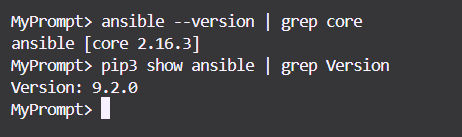I’m trying to setup production mode for my erpnext 15 but i’m getting this error.
darklord@Rahul-PC:~/frappe-bench$ sudo bench setup production darklord
[sudo] password for darklord:
Setting Up prerequisites…
$ bench setup role nginx
ansible-playbook [core 2.16.7]
config file = None
configured module search path = [‘/root/.ansible/plugins/modules’, ‘/usr/share/ansible/plugins/modules’]
ansible python module location = /usr/local/lib/python3.10/dist-packages/ansible
ansible collection location = /root/.ansible/collections:/usr/share/ansible/collections
executable location = /usr/local/bin/ansible-playbook
python version = 3.10.12 (main, Nov 20 2023, 15:14:05) [GCC 11.4.0] (/usr/bin/python3)
jinja version = 3.1.4
libyaml = True
No config file found; using defaults
setting up inventory plugins
Loading collection ansible.builtin from
host_list declined parsing /etc/ansible/hosts as it did not pass its verify_file() method
Skipping due to inventory source not existing or not being readable by the current user
script declined parsing /etc/ansible/hosts as it did not pass its verify_file() method
auto declined parsing /etc/ansible/hosts as it did not pass its verify_file() method
Skipping due to inventory source not existing or not being readable by the current user
yaml declined parsing /etc/ansible/hosts as it did not pass its verify_file() method
Skipping due to inventory source not existing or not being readable by the current user
ini declined parsing /etc/ansible/hosts as it did not pass its verify_file() method
Skipping due to inventory source not existing or not being readable by the current user
toml declined parsing /etc/ansible/hosts as it did not pass its verify_file() method
[WARNING]: No inventory was parsed, only implicit localhost is available
[WARNING]: provided hosts list is empty, only localhost is available. Note that the implicit localhost does
not match ‘all’
ERROR! [DEPRECATED]: ansible.builtin.include has been removed. Use include_tasks or import_tasks instead. This feature was removed from ansible-core in a release after 2023-05-16. Please update your playbooks.
The error appears to be in ‘/usr/local/lib/python3.10/dist-packages/bench/playbooks/roles/mariadb/tasks/main.yml’: line 2, column 3, but may
be elsewhere in the file depending on the exact syntax problem.
The offending line appears to be:
- include: centos.yml
^ here
ERROR: Command ‘[‘ansible-playbook’, ‘-c’, ‘local’, ‘site.yml’, ‘-vvvv’, ‘-e’, ‘{“production”: true, “admin_emails”: “”, “mysql_root_password”: null, “container”: false}’, ‘-t’, ‘nginx’]’ returned non-zero exit status 1.
Traceback (most recent call last):
File “/usr/local/bin/bench”, line 8, in
sys.exit(cli())
File “/usr/local/lib/python3.10/dist-packages/bench/cli.py”, line 132, in cli
bench_command()
File “/usr/local/lib/python3.10/dist-packages/click/core.py”, line 1157, in call
return self.main(*args, **kwargs)
File “/usr/local/lib/python3.10/dist-packages/click/core.py”, line 1078, in main
rv = self.invoke(ctx)
File “/usr/local/lib/python3.10/dist-packages/click/core.py”, line 1688, in invoke
return _process_result(sub_ctx.command.invoke(sub_ctx))
File “/usr/local/lib/python3.10/dist-packages/click/core.py”, line 1688, in invoke
return _process_result(sub_ctx.command.invoke(sub_ctx))
File “/usr/local/lib/python3.10/dist-packages/click/core.py”, line 1434, in invoke
return ctx.invoke(self.callback, **ctx.params)
File “/usr/local/lib/python3.10/dist-packages/click/core.py”, line 783, in invoke
return __callback(*args, **kwargs)
File “/usr/local/lib/python3.10/dist-packages/bench/commands/setup.py”, line 370, in setup_roles
run_playbook(“site.yml”, extra_vars=extra_vars, tag=role)
File “/usr/local/lib/python3.10/dist-packages/bench/utils/init.py”, line 345, in run_playbook
subprocess.check_call(args, cwd=os.path.join(bench.path[0], “playbooks”))
File “/usr/lib/python3.10/subprocess.py”, line 369, in check_call
raise CalledProcessError(retcode, cmd)
subprocess.CalledProcessError: Command ‘[‘ansible-playbook’, ‘-c’, ‘local’, ‘site.yml’, ‘-vvvv’, ‘-e’, ‘{“production”: true, “admin_emails”: “”, “mysql_root_password”: null, “container”: false}’, ‘-t’, ‘nginx’]’ returned non-zero exit status 1.
ERROR: bench setup role nginx
subprocess.CalledProcessError: Command ‘bench setup role nginx’ returned non-zero exit status 1.
The above exception was the direct cause of the following exception:
Traceback (most recent call last):
File “/usr/local/bin/bench”, line 8, in
sys.exit(cli())
File “/usr/local/lib/python3.10/dist-packages/bench/cli.py”, line 132, in cli
bench_command()
File “/usr/local/lib/python3.10/dist-packages/bench/commands/setup.py”, line 110, in setup_production
setup_production(user=user, yes=yes)
File “/usr/local/lib/python3.10/dist-packages/bench/config/production_setup.py”, line 37, in setup_production
setup_production_prerequisites()
File “/usr/local/lib/python3.10/dist-packages/bench/config/production_setup.py”, line 30, in setup_production_prerequisites
exec_cmd(“bench setup role nginx”)
File “/usr/local/lib/python3.10/dist-packages/bench/utils/init.py”, line 178, in exec_cmd
raise CommandFailedError(cmd) from subprocess.CalledProcessError(return_code, cmd)
bench.exceptions.CommandFailedError: bench setup role nginx
Help someone
Thanks