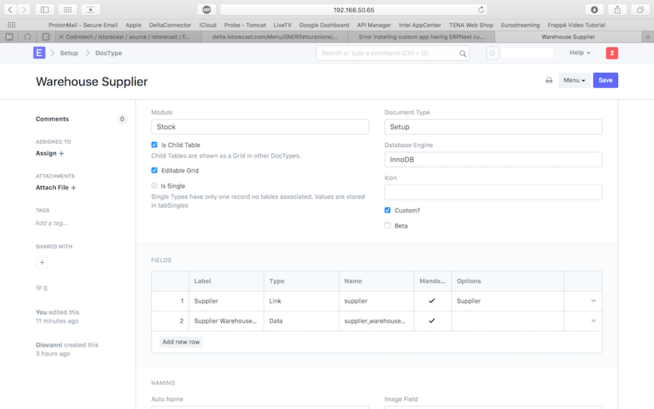Hi there,
i’m trying to add to custom app to a new site, with ERPnext customization as fixtures:
Custom Field,
Custom Script,
DocTypes (only custom, and mostly child tables)
Property Setter.
in the custom app hooks.py, i’ve added:
fixtures = [{
"doctype": "DocType",
"filters": { "custom" : ["=", "1"] }
},
"Custom Field",
"Custom Script",
"Property Setter"
]
All files are successfully exported in fixtures custom app folder.
Problem comes out when trying to install custom app to the site:
bench --site testsite.dev install-app test-app
Traceback (most recent call last):
File "/usr/lib/python2.7/runpy.py", line 174, in _run_module_as_main
"__main__", fname, loader, pkg_name)
File "/usr/lib/python2.7/runpy.py", line 72, in _run_code
exec code in run_globals
File "/home/frappe/frappe-bench/apps/frappe/frappe/utils/bench_helper.py", line 79, in <module>
main()
File "/home/frappe/frappe-bench/apps/frappe/frappe/utils/bench_helper.py", line 16, in main
click.Group(commands=commands)(prog_name='bench')
File "/home/frappe/frappe-bench/env/local/lib/python2.7/site-packages/click/core.py", line 716, in __call__
return self.main(*args, **kwargs)
File "/home/frappe/frappe-bench/env/local/lib/python2.7/site-packages/click/core.py", line 696, in main
rv = self.invoke(ctx)
File "/home/frappe/frappe-bench/env/local/lib/python2.7/site-packages/click/core.py", line 1060, in invoke
return _process_result(sub_ctx.command.invoke(sub_ctx))
File "/home/frappe/frappe-bench/env/local/lib/python2.7/site-packages/click/core.py", line 1060, in invoke
return _process_result(sub_ctx.command.invoke(sub_ctx))
File "/home/frappe/frappe-bench/env/local/lib/python2.7/site-packages/click/core.py", line 889, in invoke
return ctx.invoke(self.callback, **ctx.params)
File "/home/frappe/frappe-bench/env/local/lib/python2.7/site-packages/click/core.py", line 534, in invoke
return callback(*args, **kwargs)
File "/home/frappe/frappe-bench/env/local/lib/python2.7/site-packages/click/decorators.py", line 17, in new_func
return f(get_current_context(), *args, **kwargs)
File "/home/frappe/frappe-bench/apps/frappe/frappe/commands/__init__.py", line 24, in _func
ret = f(frappe._dict(ctx.obj), *args, **kwargs)
File "/home/frappe/frappe-bench/apps/frappe/frappe/commands/site.py", line 152, in install_app
_install_app(app, verbose=context.verbose)
File "/home/frappe/frappe-bench/apps/frappe/frappe/installer.py", line 146, in install_app
sync_fixtures(name)
File "/home/frappe/frappe-bench/apps/frappe/frappe/utils/fixtures.py", line 24, in sync_fixtures
ignore_links=True, overwrite=True)
File "/home/frappe/frappe-bench/apps/frappe/frappe/core/page/data_import_tool/data_import_tool.py", line 95, in import_doc
frappe.modules.import_file.import_file_by_path(f, data_import=True, force=True, pre_process=pre_process)
File "/home/frappe/frappe-bench/apps/frappe/frappe/modules/import_file.py", line 54, in import_file_by_path
import_doc(doc, force=force, data_import=data_import, pre_process=pre_process)
File "/home/frappe/frappe-bench/apps/frappe/frappe/modules/import_file.py", line 122, in import_doc
doc.insert()
File "/home/frappe/frappe-bench/apps/frappe/frappe/model/document.py", line 233, in insert
self.run_post_save_methods()
File "/home/frappe/frappe-bench/apps/frappe/frappe/model/document.py", line 779, in run_post_save_methods
self.run_method("on_update")
File "/home/frappe/frappe-bench/apps/frappe/frappe/model/document.py", line 665, in run_method
out = Document.hook(fn)(self, *args, **kwargs)
File "/home/frappe/frappe-bench/apps/frappe/frappe/model/document.py", line 890, in composer
return composed(self, method, *args, **kwargs)
File "/home/frappe/frappe-bench/apps/frappe/frappe/model/document.py", line 873, in runner
add_to_return_value(self, fn(self, *args, **kwargs))
File "/home/frappe/frappe-bench/apps/frappe/frappe/model/document.py", line 659, in <lambda>
fn = lambda self, *args, **kwargs: getattr(self, method)(*args, **kwargs)
File "/home/frappe/frappe-bench/apps/frappe/frappe/custom/doctype/custom_field/custom_field.py", line 46, in on_update
validate_fields_for_doctype(self.dt)
File "/home/frappe/frappe-bench/apps/frappe/frappe/core/doctype/doctype/doctype.py", line 264, in validate_fields_for_doctype
validate_fields(frappe.get_meta(doctype, cached=False))
File "/home/frappe/frappe-bench/apps/frappe/frappe/core/doctype/doctype/doctype.py", line 462, in validate_fields
check_link_table_options(d)
File "/home/frappe/frappe-bench/apps/frappe/frappe/core/doctype/doctype/doctype.py", line 306, in check_link_table_options
frappe.throw(_("Options must be a valid DocType for field {0} in row {1}").format(d.label, d.idx))
File "/home/frappe/frappe-bench/apps/frappe/frappe/__init__.py", line 300, in throw
msgprint(msg, raise_exception=exc, title=title, indicator='red')
File "/home/frappe/frappe-bench/apps/frappe/frappe/__init__.py", line 293, in msgprint
_raise_exception()
File "/home/frappe/frappe-bench/apps/frappe/frappe/__init__.py", line 266, in _raise_exception
raise raise_exception, encode(msg)
frappe.exceptions.ValidationError: Options must be a valid DocType for field Warehouse Supplier in row 20
It seems it’s adding Custom Fields before the custom DocTypes …any hint on how to solve the problem? I’m completely stuck on this
BIG THX in advance