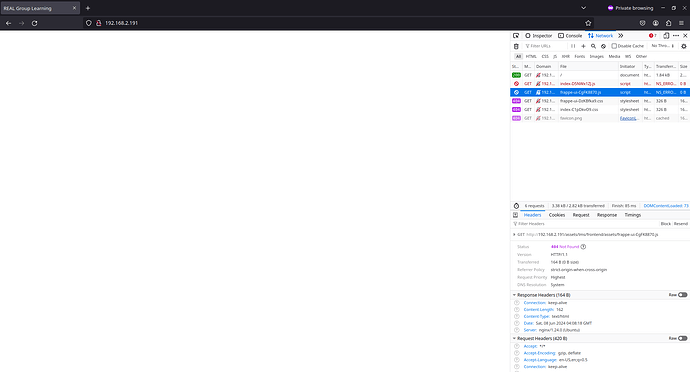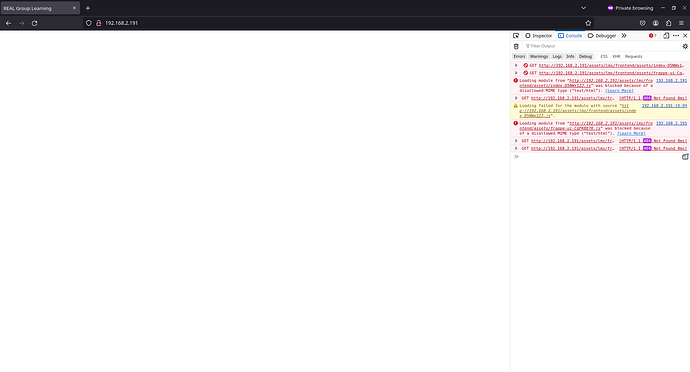I have done production setup for my site using command sudo bench setup production username
it went through process of creating supervisor and nginx file and process succeed
but when i opened the site using port 80 i.e. its ip it showing white screen
please can anyone help me in this issue
Even using bench-serve port 80 showing the same
i have checked the nginx and supervisor files but not seem to have any errors
I have tried port 8000 its not opening in 8000 either
I have used this command
sudo bench setup production lms (lms is username of my server)
but when it didnt work i used the instructions from erpgulf website
but both methods didnt work and i am unable to access it from port 80
Checked the logs but id does not showing any errors
but when checked the browser console and network it showing 404 not found error
BENCH RESTART
Setting ERPNext for Production
Enable Scheduler
bench --site [site-name] enable-scheduler
Disable maintenance mode
bench --site [site-name] set-maintenance-mode off
Setup production config
sudo bench setup production [frappe-user]
Setup NGINX to apply the changes
bench setup nginx
Restart Supervisor and Launch Production Mode
sudo supervisorctl restart all
sudo bench setup production [frappe-user]
If you are prompted to save the new/existing config file, respond with a Y.
When this completes doing the settings, your instance is now on production mode and can be accessed using your IP, without needing to use the port.
@ashutosh.realgroup
If you still face any issue let me know i will share a quick install script so that you will be able to install the ERPNEXT again without any issue.
tried the steps
but still no success
manually created a frappe.conf file with port 8080
now working on production on port 8080 with supervisor
great i suggest to install via script, it’s easy and there is very less chance of any errors
via easy install script using docker ?
replied to your other post
Solved now
used the command
sudo chmod o+x /home/$USER
then done
bench setup supervisor
bench setup nginx
it solved the problem for me and now accessible in port 80