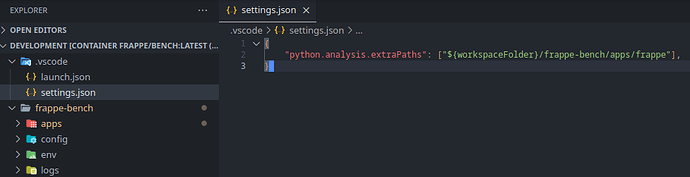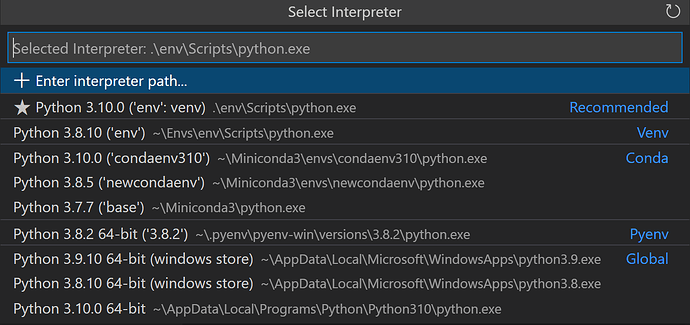Erpnext is working fine but when I use VScode as editor it gives error that ‘unable to import frappe’, it shows so many warnings and errors in the code, which is very distracting, is there a solution?
1 Like
You can select a particular Python environment when using VSCode.
You should select the one inside your bench path
3 Likes
I am using docker, so any solution for that? As frappe and bench resides in docker
I am not Docker or VSCode literate but this explains you have a setup choice -
- You can use a container as your full-time development environment.
- You can attach to a running container to inspect it.
1 Like
Hi,
Try adding frappe path to .vscode/settings.json
frappe path (mostly): ${workspaceFolder}/frappe-bench/apps/frappe
Add this line: "python.analysis.extraPaths": ["${workspaceFolder}/frappe-bench/apps/frappe"]
It is working for me.
Let me know if it works for you too.
1 Like
Open Command Prompt
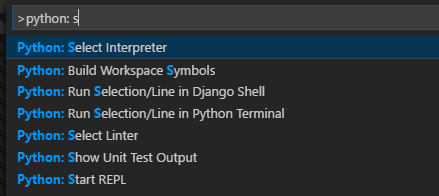
Then in folder frappe-bench/env Find Python Executable and Select it and it will work
Required vscode Extensions
Thanks