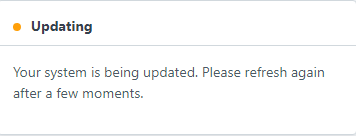Hello everyone,
So I am having an issue where I can’t run “bench update --patch”. When I run it, it produces the error below:
erpnext@ERPNext13:/opt/erpnext/frappe-bench$ bench update --patch
WARN: bench is installed in editable mode!
This is not the recommended mode of installation for production. Instead, install the package from PyPI with: `pip install frappe-bench`
Backing up sites...
Patching sites...
Traceback (most recent call last):
File "/usr/lib/python3.8/runpy.py", line 193, in _run_module_as_main
return _run_code(code, main_globals, None,
File "/usr/lib/python3.8/runpy.py", line 86, in _run_code
exec(code, run_globals)
File "/opt/erpnext/frappe-bench/apps/frappe/frappe/utils/bench_helper.py", line 99, in <module>
main()
File "/opt/erpnext/frappe-bench/apps/frappe/frappe/utils/bench_helper.py", line 18, in main
click.Group(commands=commands)(prog_name='bench')
File "/opt/erpnext/frappe-bench/env/lib/python3.8/site-packages/click/core.py", line 764, in __call__
return self.main(*args, **kwargs)
File "/opt/erpnext/frappe-bench/env/lib/python3.8/site-packages/click/core.py", line 717, in main
rv = self.invoke(ctx)
File "/opt/erpnext/frappe-bench/env/lib/python3.8/site-packages/click/core.py", line 1137, in invoke
return _process_result(sub_ctx.command.invoke(sub_ctx))
File "/opt/erpnext/frappe-bench/env/lib/python3.8/site-packages/click/core.py", line 1137, in invoke
return _process_result(sub_ctx.command.invoke(sub_ctx))
File "/opt/erpnext/frappe-bench/env/lib/python3.8/site-packages/click/core.py", line 956, in invoke
return ctx.invoke(self.callback, **ctx.params)
File "/opt/erpnext/frappe-bench/env/lib/python3.8/site-packages/click/core.py", line 555, in invoke
return callback(*args, **kwargs)
File "/opt/erpnext/frappe-bench/env/lib/python3.8/site-packages/click/decorators.py", line 17, in new_func
return f(get_current_context(), *args, **kwargs)
File "/opt/erpnext/frappe-bench/apps/frappe/frappe/commands/__init__.py", line 26, in _func
ret = f(frappe._dict(ctx.obj), *args, **kwargs)
File "/opt/erpnext/frappe-bench/apps/frappe/frappe/commands/site.py", line 280, in migrate
from frappe.migrate import migrate
File "/opt/erpnext/frappe-bench/apps/frappe/frappe/migrate.py", line 16, in <module>
from frappe.cache_manager import clear_global_cache
File "/opt/erpnext/frappe-bench/apps/frappe/frappe/cache_manager.py", line 7, in <module>
import frappe.defaults
File "/opt/erpnext/frappe-bench/apps/frappe/frappe/defaults.py", line 7, in <module> from frappe.cache_manager import clear_defaults_cache, common_default_keys
ImportError: cannot import name 'clear_defaults_cache' from partially initialized module 'frappe.cache_manager' (most likely due to a circular import) (/opt/erpnext/frappe-bench/apps/frappe/frappe/cache_manager.py)
Also when I go to my site when the bench is running, it is stuck on this page
I tried to do a fresh install, but the issue still persists. Any help would be appreciated.