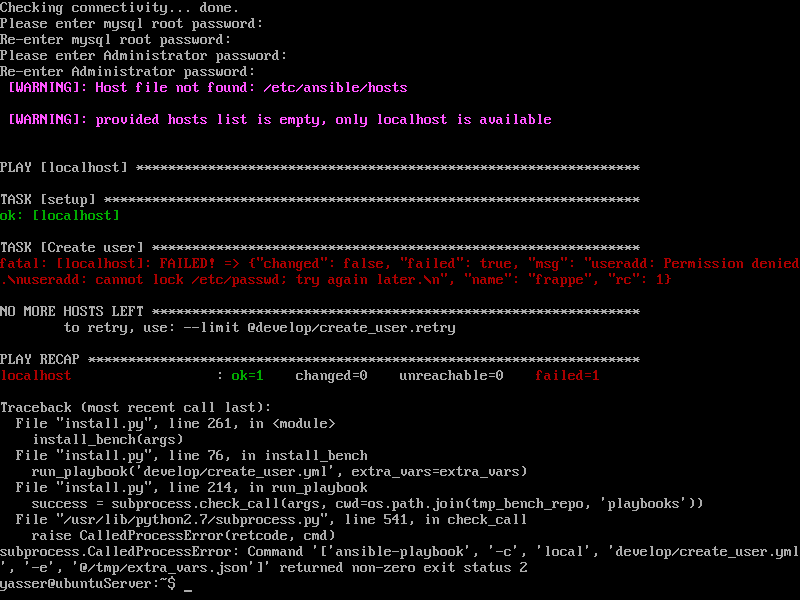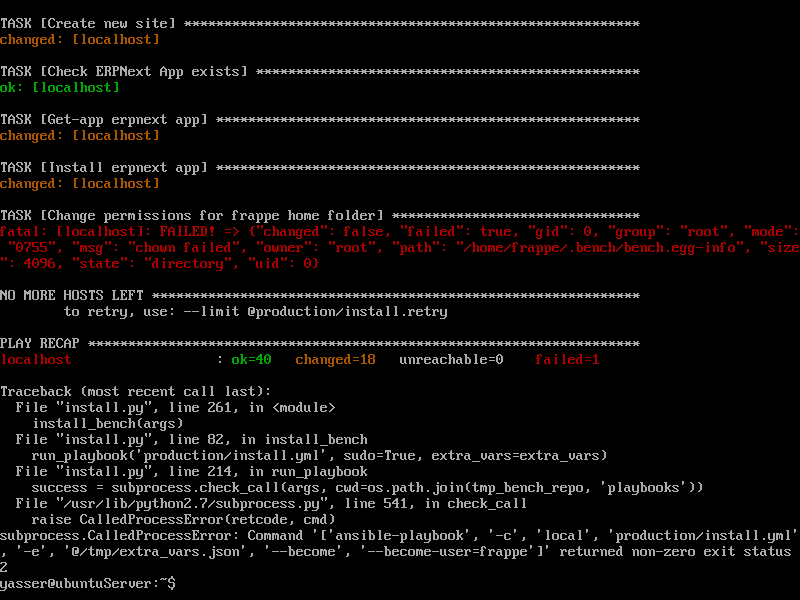I tried to install Frappe on the new Ubuntu 16.04 using “sudo bash frappe-setup.sh --setup-production”, I got couple of errors
apt-get command needs new switch “–allow-unathenticated” after each “-y” switch, this is needed to install mariadb packages
2.there is no “wkhtmltopdf” package for this new version “xenial”, so the setup script stops here.
cheers,
vjFaLk
June 23, 2016, 4:02am
2
@Yasser_Mekled , we plan to deprecate the old script and replace it with a newer one. You can run this to install instead. Make sure to start fresh or you might get issues.
wget https://raw.githubusercontent.com/frappe/bench/develop/playbooks/install.py
python install.py --production
@vjFaLk I used what you mentioned and It stops with error, in step of creating user
as shown in this screen shot.
but when I use “sudo” before the command
and then stops here,as per screenshot