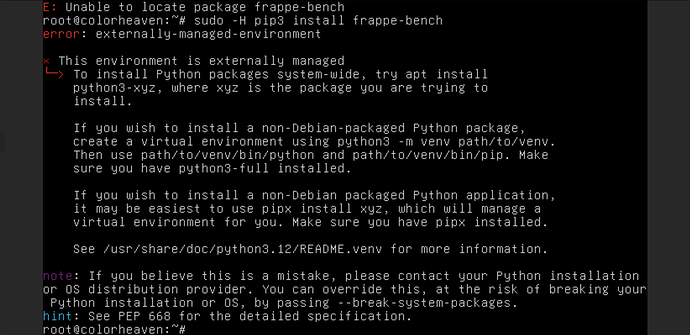Hello everyone, i tried almost everything but stuck at this error while installing erpnext v14.
I’m using UBUNTU 24 LATEST AS A OS in my system.
frappe@Rahul:~$ sudo pip3 install frappe-bench
error: externally-managed-environment
× This environment is externally managed
╰─> To install Python packages system-wide, try apt install
python3-xyz, where xyz is the package you are trying to
install.
If you wish to install a non-Debian-packaged Python package,
create a virtual environment using python3 -m venv path/to/venv.
Then use path/to/venv/bin/python and path/to/venv/bin/pip. Make
sure you have python3-full installed.
If you wish to install a non-Debian packaged Python application,
it may be easiest to use pipx install xyz, which will manage a
virtual environment for you. Make sure you have pipx installed.
See /usr/share/doc/python3.12/README.venv for more information.
note: If you believe this is a mistake, please contact your Python installation or OS distribution provider. You can override this, at the risk of breaking your Python installation or OS, by passing --break-system-packages.
hint: See PEP 668 for the detailed specification.
Any help appreciated, Thank You
1 Like
issue has been sorted out after installing ubuntu 22 and erpnext scripts
Can you explain more?
How was the problem resolved?
Thank you
I deleted everything and re-installed ubuntu and then use the script to install the ERPNEXT.
1 Like
To explain more … The repos for Ubuntu 23.10 install python 3.11 & for 24.04 that’s 3.12. Starting in 3.11 there’s now a requirement to use a venv when installing stuff - otherwise “sudo pip3 install frappe-bench” should give “error: externally-managed-environment”
See: python - pip install -r requirements.txt is failing: “This environment is externally managed” - Stack Overflow
and: PEP 668 – Marking Python base environments as “externally managed” | peps.python.org
/usr/lib/python3.12/EXTERNALLY-MANAGED is just an empty marker file and removing it causes Python to revert to the way it behaves in 3.10. See also: Installing ERPNext version 15 on Ubuntu 23+
You should see in the erpnext_quick_install script at line 338 it does just that.
1 Like
Is this script is secure to use?
I have also same problem. I am trying many way but cannot solved it. can any one help me please??
Hi Arif981
Sadly - many install procedures for ERPNext date to python 3.10 (Ubuntu 22.04) or earlier. Now - python (from 3.11) requires pip3 to be used with a virtual environment - otherwise you get this error. Best practice - especially for production - is to learn to use virtual environments. Or - use pipx instead of pip3 - which simplifies the venv procedure. My earlier suggestion should be seen as a workaround.