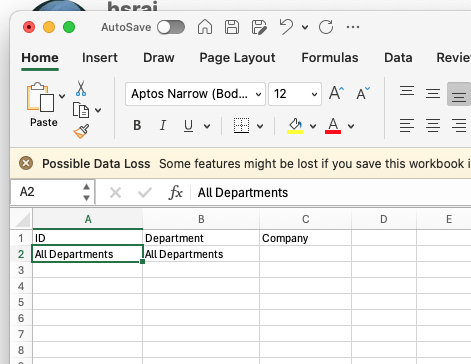Could you reimport the templates with expected results?
I’m asking because I had and still have crazy problems with the import functionality (after getting the template) and didn’t find the solution so far.
Basically it didn’t work at all, with many permutations and variations of presenting the data to be imported I only got import errors without finding any way out.
When exporting a template and reimporting the file as is, it should accept the import as such, but reject every single line as duplicate, right? That would be easy and clear and you could work from there. But this is not what happened.
I tried too many things to expose the whole thing here ATM, so I’d rather like to know if other people experienced this in a similar way.
I’m also not giving up, and will find the solution in the code, and/or import my data in another way, but the experienced non-functionality of a simple import looks very odd to me.
Is anybody using the import function at all? Is it properly tested?
Is it tested in a localized form?
(I’m using certain german localizations, but not on all instances.)
Or how is everybody importing data, for real?
I’m aware of REST API (which I got to work) and scripting, but that’s not the point I’m trying to make here. The import functionality looks good and would be useful, if only it worked as advertised. But in my case, it didn’t, and for no understandable reason.
I’m on a recent v15, and the problem persists for almost year or so already.
I’m finding this so odd because anyone experiencing this at the start of an evaluation will immediately be put off, and I’m not a newbie at programming, python, data formats, so I really wonder what’s going on.
I also confirm that with the bank account statement import, the import worked flawlessly and at the first try.
Why is the other doctype’s importer so different?