Employee Referral
As we know that there is always an internal recruitment system. Where Employees refer to a person which is the best fit for a vacant designation/position in Company.
Workflow:
- Create Employee Referral. The initial status will be “Pending”.
- After submit, you will see a custom button for creating a Job Applicant.
- On click, Job Applicant will be created with status “Open” and the status of Employee Referral document will change to “In Process”
- if someone changes the status of the Job Applicant doc to “Hold” or “Replied”, The status of the Employee Referral document will remain ''In Process"
- if the status of the Job Applicant is “Accepted” or “rejected”, The status of the Employee Referral document will also change to “Accepted” or “rejected” respectively.
- After Accepting a job applicant. you can create an additional salary for Referrer for Compensation, by clicking on create additional salary button.
Feature:
- custom button for creating a Job Applicant will be only shown if the status is “Pending”.
- The status of Employee Referral will always be synchronized with the Job Applicant.
- custom button for creating an Additional salary will be only shown if the status is “Accepted” and the checkbox "Is applicable for employee referral " is checked.
- You can create only one additional salary for one Employee Referral document.
Form and dashboard:

List view indicators:
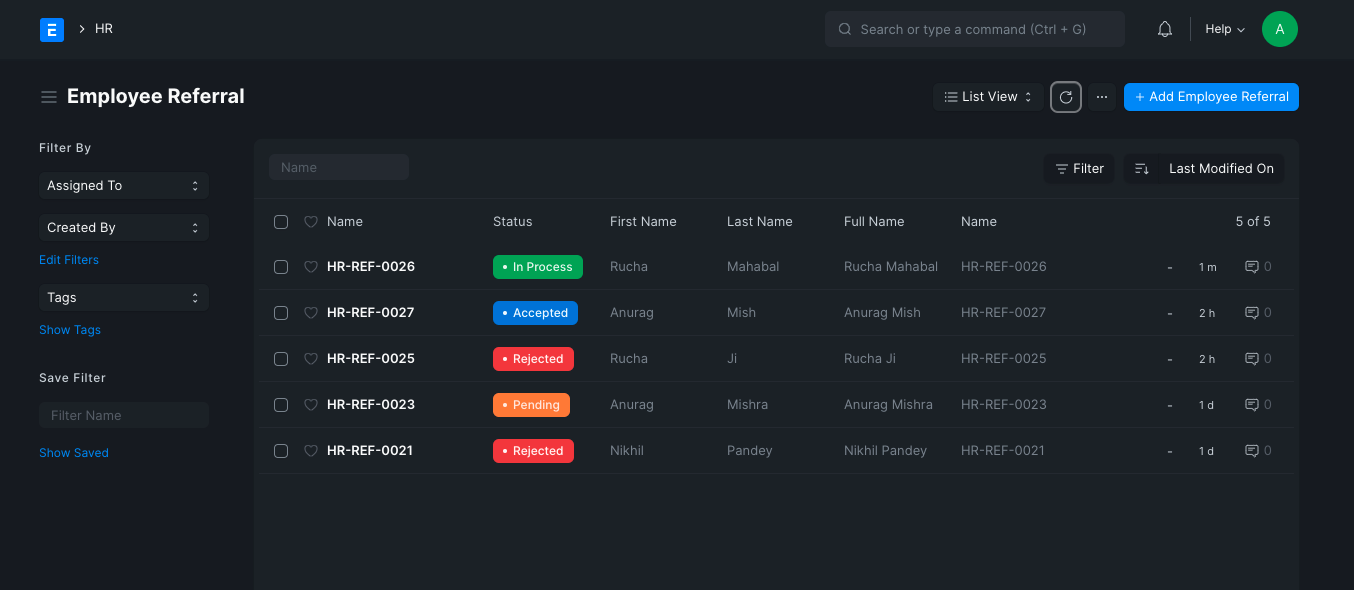
Additional Salary:

https://github.com/frappe/erpnext/pull/24997
Please check out this feature and provide us with new enhancements and use cases