FWIW, there wasn’t any loyalty program set up so I put one in, that part went fine, now to test how well it works.
As a retail person, I am happy to see this page getting some traction. I can be here all day if needed. lol
@nextchamp.saqib note the following
-
There is no option for “unpaid” invoices in the show recent invoices list. If you create an unpaid invoice at pos it will not show up here as there is no filter option for it.
-
There is a very important use case scenario that the old ERPNext PoS did not cater for and your beta PoS is also ignoring. This has to do with returns for store credit. Some retailers do not accept return for cash, only store credit. Maybe you should think about this alongside the use case of using customer balances/credit note to make payments at checkout.
For the above scenario, the price is already there. The Cashier simply scrolls down to where the item is and the price is right there in the shopping cart, he does not have to click on it.
I think you should give this UI concept a chance, it makes a bit of sense
That does remind me, a prominent Price Lookup button is pretty critical, that will switch to a separate screen where no more than one item will ever be listed (but with quantity, since there are quantity discounts), and then a quick exit button from the lookup screen, that won’t affect the invoice at all.
Workflow issue: It’s possible to checkout an empty invoice, which breaks the checkout and doesn’t let you do anything but refresh completely.
Checkout screen: Loyalty points box only shows up when a customer has zero loyalty points. If they have any points, they get nothing, good day sir. Probably just a mixed up check.
I can give it a chance but users will not even try.
Explanation below.
Screen 1
From the view it looks like 60% is given to the item area, only used to search items. Mostly done using barcode scanning very few users will use typing name and searching by image.
Image view only for restaurant is useful.
Button 1 = Checkout
Once I add 1 item to the cart it give me the below screen
Screen 2
Scanning field position changed… user will have to click again on the field to scan the item?? We customised this to highlight scan field in our custom app.
- Fields are duplicated - Almost all fields are duplicated. Qty , Discount, Item name, Rate Item image was already present in the first view.
- Waste of space
Button 2 = Done , also needed to press it to add more items to the cart.
When I press Done then the Screen Moves back to Screen 1 ? why so much transition in UI data position?
Screen 3
Cart switched from right too left, I understand you needed to bring payment screen on the right as most users will be right handed but why waste so much of space and use another screen when you can use this screen to close the invoice and print???
**Button 3 ** = Complete Order
Screen 4
Another screen for no reason at all ??? also only showing limited items ?
Same data from the previous screen once again?
Button 4 = Used for Review and Print or New Order? and also after either Print or Email receipt user still have to press New order to come back to the new cart?
Total Buttons to press for single transaction = 5 without any changes does to increase/decrease qty or price change for the items.
We tried to to get an invoice closed in 4 button(Done is needed twice) after clients kept complaining on pressing 4 times.
Add items to cart
- Pay Now.
- Submit and Print.
- New Order ( We couldn’t overwrite this yet, otherwise we would have done it )
I see duplicate data and screen. From my point of view I think the whole process can be reduced to 2 screens and 2 buttons or 3 buttons max. While using the JS overlay for item details if needed.
I think @nextchamp.saqib should do some more research on POS design and practical use case before working on POS UI or else you’re wasting your time even though you have did an amazing work with the UI but consider practical point of view also.
@fkardame
Other than your developed system can you let me know other pos system which has perfect or close to perfect workflow? I’ll definitely try to research them. Also do let me know what do you think about the POS systems I had taken inspiration from.
Also, regarding buttons needed to be clicked. It has been planned (my fault for not mentioning it) to add contextual shortcuts to have lesser click and more keyboard navigating.
I do consider that a lot of space has been wasted. Specifically the item details as I had pointed out it won’t be visible for every item added. It will be only shown for serialised or batched item. And in the unused space there is definitely a possibility to show custom fields.
@SilverbackNet @fkardame @olamide_shodunke Thanks for all your feedback. I can’t reply to all of your feedbacks but it will definitely be taken up for further improvement.
I don’t agree with that, most grocery stores want graphical lookup on their POS.
I do agree that the description needs to be left off of the screen invoice once added (even if it’s printed on the receipt) to allow more space for useful information.
Yep. Great idea. I could remove descriptions to show more items.
I just re used the cart item component here so description is visible at summary screen too.
Yes Maybe grocery and apparel shops do need images so either reduce the image size or have dynamic view selection depending on the clients use case they can switch it.
Thank you.
I will try to get you something from SAP and Microsoft Dynamic. I have something from a SME software but we should follow something enterprise level.
I don’t think you need this screen as the previous screen already have that so just move these 3 button to screen 3 and rename with new logic, Complete order & Email , Complete order & Print and New order.
All in all, I find this a promising feature, and there’s a ways to go until 13 is out so I look forward to how it evolves.
Honestly, if your shop is barcode-only, it won’t matter, it’ll just be a visual distraction. That’s pretty simple, at least. At best, reusing the center space for, say, just the list of items will let you see more of them at once, but I’m not sure what that actually wins you other than looking nicer. (It would look nicer, of course.) It’s exceedingly rare that you need to know anything but the last thing you scanned.
The whole “how to best lay out product tiles” is always a difficult problem. Jakob Nielsen has probably published multiple reports on it. Shrink 'em, scroll 'em, how to order 'em, it’s a number of hard problems if you want to do it just right.
HAHAHAHA, Very hard to achieve with Storage of primary accounting records clause in place.
we have had this discussion before on the forum and it is still one of the issues in browser based POS which uses local brower db in case of offline pos.
With event streamer hopefully we can use pos on local db.
Who is going to be the first person to test the event streamer?
@fkardame do you have time on your hands? @wale what about you? lol
jajaja that’s the big question!
Let me confess, I am really loving the look and feel of this new PoS, it has a modern feel to it and a lot of thinking obviously went into it. Nice Job
Ok before I got to bed, a few more observations
-
How do I do global discounts if I have the right? I can see how to give discounts to each item, but assuming I just want to give a grand discount and not per item, how is this done?
-
I am also testing the loyalty program. I noticed that once a customer has been enrolled in the loyalty program, the loyalty payment option is not available. Funny enough at the point of enrolling the customer into the loyalty program the Loyalty payment option is visible, but once you complete that transaction and call up the customer again, the loyalty payment option will not be visible. However the loyalty points are calculating properly.
Looking forward to seeing the observations raised today updated in the new PoS for review
This has been listed in my to-do list. Thanks.
For the 2nd issue, did you try setting up the loyalty program from PoS screen(customer info)? It’s a bug. Will fix it by today.
Awesome! I am so glad we are paying attention to this module!
Overall: It looks very promising!
Some thoughts:
- There might be some people looking for nicer look and feel which I am not against, but without compromising the speed! All my current cases at hand are looking to improve speed ( that’s why we’ve been looking for offline POS or integration with other famous POS, electro app etc.).
What we are looking is to define client, scan barcodes, define mode of payment, print and NEEEXT!! which is not the case for restaurants where you can take a little bit longer because you don’t have the client staring at you xD…
-
Regarding the modification of invoices when there is a human error putting the MOP, that also has been happening on the client end, sometimes the client says is going to pay with cash and then he notices he doesn’t have the full amount so he chooses to pay with CC, meanwhile the cashier has already print the voucher receipt to improve the time, I know that’s not the desired workflow for the cashier but it does happen and A LOT.
-
Making returns in the POS with credit notes thats a BIG +.
-
After adding new items to cart If I tap/click the same product again maybe will be nice to increase qty.
-
For every scanned barcode if it has different UOM you can select which one and it will bring the price for that UOM.
There are lot of POS systems I’ve used in the past there is not secret sauce and we will always have different approaches depending from the industry=perspective we are coming from, but there has only been one thing that I will always miss and this is the following image from that you only needed the keyboard and speed was amazing.
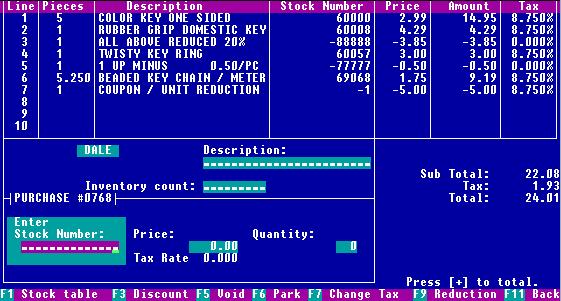
I love ERPNext so that’s just some thoughts to get the ball rolling and don’t mean to discourage any progress that has been made!
Hi,
I shall add my points
- I agree that clicks need to be reduced.
- For return transactions, not able to change qty in -ve.
For return transactions, it’s good if you can choose item that is/are returned instead of removing items that are not returned.



