Tracking Multi-round Interviews
As we know Interview is one of the crucial processes to track during recruitment. This feature will help you to track multi-round interviews. This is the first cut for this feature. Go through the whole article and please provide us with some genuine use cases and Enhancements.
Purpose:
To schedule a multi-round interview and capture ratings based on Interview feedback.
Master Documents
These are some Master Documents involved in the process.Interview Type:
You can define Interview types such as Competency-Based Interviews, panel interviews, walking interviews, etc.

Interview Round:
Interview Round contains Expected average Rating, Skillset to check, and a lot more.- You can define designation to filter Job Applicants during Interview creation. Use case: Like Technical Round is only for software Engineers.
- You can predefine Some interviewers associated with that Interview Round which will be fetched during Interview creation.

Transactional Document
Interview:
From here you can submit feedback, reschedule Interviews, and lots more…

Interview Feedback:
Feedback is given by the interviewer helps to rate their skillset.

Job Applicant Dashboard
To track job applicant interviews, you don’t need to scroll here and there.

Settings:
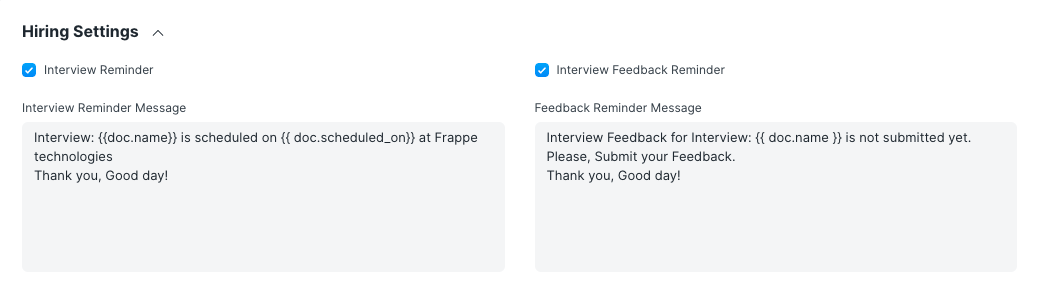
Workflow:
- Create Interview Type and Interview Round
- Create Job applicant.
- Create an interview.
- You can create an Interview directly from the job applicant.
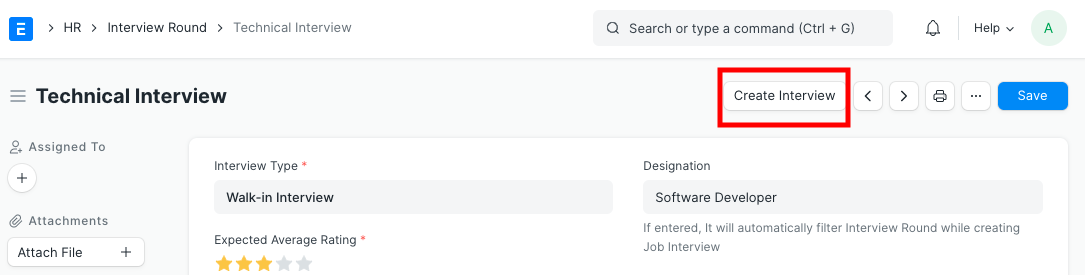
- You can also create an Interview from Interview Round.

- Or directly by filling the Interview form
- You can create an Interview directly from the job applicant.
- After submitting the Interview. You can reschedule it before the scheduled date by clicking on Reschedule Interview.

- On the Scheduled date, After taking the interview Click on End Session to end the session. which will change the status of the Interview from Scheduled to In review

- Now you need to submit Interview Feedback.
- You can submit Interview Review directly from the Interview Document by clicking on Submit Feedback
- It will open modal (Refer to the screenshot). fill the details and hit submit button.
- Note: interviewers associated can only submit their interviews.

- When each and every interviewer will submit their feedback status of the interview will automatically change to Completed
- Now, you can view average ratings of interviews which will be calculated based on multiple Interview feedback submitted by the Interviewer at job applicant in the Interview analysis dashboard.

- based on that you can change the status of a job applicant to Rejected or Accepted
Validations:
- User having Interviewer Role will only able to submit Interview Round, Interview, and Interview Feedback.
- Job Applicants are not allowed to appear twice for the same Interview round.
- The only Interviewer associated with the Interview will able to submit an Interview Feedback for that interview.
- You will not able to submit Interview feedback before the Scheduled date.
- Interviewer can not submit other interviewer’s feedback. the interviewer is only allowed to submit their interview.
- Interviewers are not allowed to submit Interview Feedback twice.
Notifications:
- Notification on Interview rescheduling.
- Before the Scheduled time of the interview(as define in Hr Settings).
- Notification for feedback submission
- It will trigger when the status of the interview changes from Scheduled to In review.
- Daily Notification for feedback submission until or unless the interviewer has not submitted their interview.
Pull Request Link
CC: @nabin @nabinhait @umair
Please, provide us with some enhancements suggestions, or ideas to improve the current workflow.
Note: These Enhancements and improvement will be covered in separate pull request