Preface
I have a feature implementation that I would like to implement and I would like to know if others believe this is a valuable feature to become part of Frappe and ERPNext stack or if we should just implement this for our own company. In case you find this feature to be good, would you be willing to pledge 50$ towards the development?
What is the Highlighting Non-Default Fields about?
We are using custom DocTypes to record a bunch of different, mostly quality critical information at our company. We tend to have a lot of fields so we have all information necessary. We have found that it is sometimes a bit difficult to read what is important information quickly so I would like to propose a function in DocType setup to say “Highlight Non-Default”.
An Example
Basically imagine this: we have a DocType called Suit and the suit a customer is ordering normally has 3 buttons in the front to button the suit up. However every once in a while a customer wants a suit with 4 buttons. Now when a tailor makes the suit he doesn’t want to carefully read 100% of the documentation but rather be informed what is not standard.
How it will be done
I propose that we use “has-warning” just like we use “has-error” in form validation. The logic would be that whenever a DocType that has the “Highlight Non-Default” option boolean TRUE we use Javascript to add the has-warning to frappe-control. When it is standard “has-warning” is overwritten. Of course “has-error” must be ensured to work.
DocType Configuration (see bottom right side for “Highlight Non-Default”)
This is how it would be rendered:
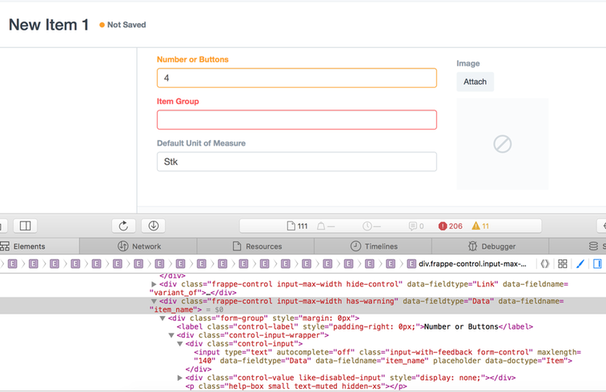
Github Ticket: Feature Proposal: Highlighting Non-Standard Fields · Issue #1653 · frappe/frappe · GitHub
