When I try to create a service level agreement I am getting the following error message. I haven’t made any custom changes to this doctype, so this is its native form. Does anyone else see the same issue.
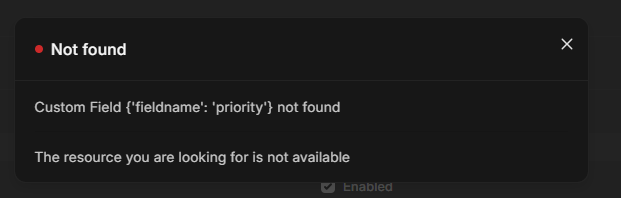
When I try to create a service level agreement I am getting the following error message. I haven’t made any custom changes to this doctype, so this is its native form. Does anyone else see the same issue.
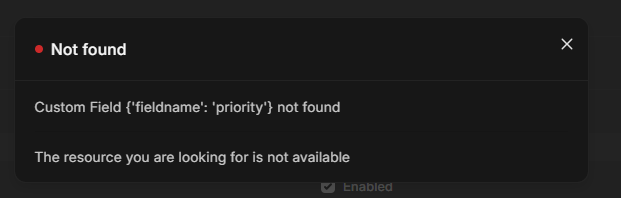
If you added a custom field and applied a server script or client script to it, please remove them. Otherwise, if you remove the custom field without deleting the server script and client script, you might encounter issues like this.
I haven’t added any custom fields or added any server / client scripts. It’s almost like this issue is in the source code. I wondered if anyone else had seen the same problem.
Ok is there any way I can check what is different with my install?
So, this works if the Default Service Level Agreement check box is ticked however without the box ticked, I get the error shown above. Can anyone else please check this on their install please.
It’s a validation, not a bug. you have to at least one default set.
Ok that makes sense now, so the first SLA you create has to be a default SLA or you will get that error. Maybe the message could be more detailed to point the user down the path of creating a default SLA first. Thank you for your help.