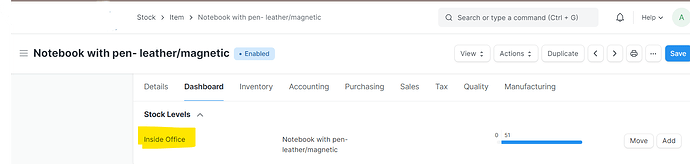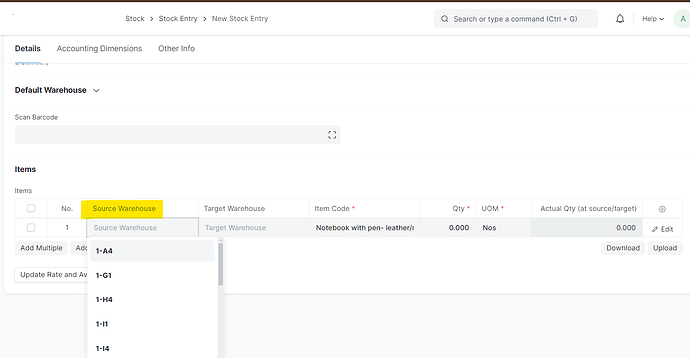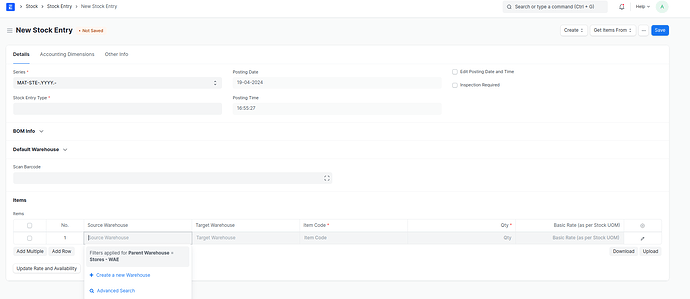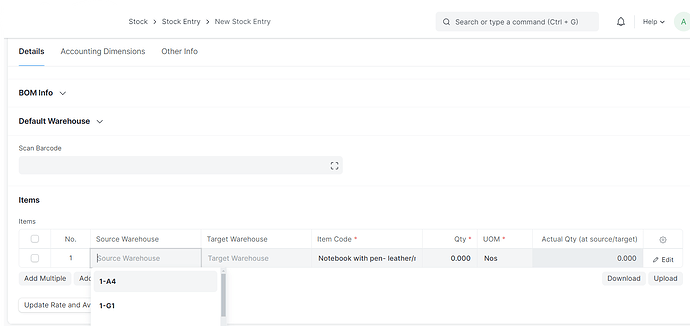Dear Community,
In Stock Entry Doctype, While selecting Item code the source Warehouse only show where the stock is available not need to show all warehouses.
Here Example My Item Code is Notebook with pen and that stock located in Inside Office Warehouse While selecting the item code inside warehouse should be appear not need all ware house in filter.
Stock available in Inside office.
here i need only inside office as filter.
Based on Stock source warehouse show appear.Kindly help to solve this customize.
Thanks in Advance.
@NCP can you please help me to solve this
sir i tried it not work maybe i dont know to implement can anyone pls share code type,its help me a lot.
Hi @Mohamed2335
Try this code
frappe.ui.form.on('Stock Entry', {
refresh:function(frm) {
frm.set_query("s_warehouse", "items", function(doc, cdt, cdn) {
var row = locals[cdt][cdn];
return {
"filters": {
'parent_warehouse': 'VF 01 - S'
}
}
})
}
})
Thank You!
Thanks for your Response,my default warehouse is Stores-WAE but it not works
i had two main warehouse Stores-WAE,Office - WAE and also in that warehouse they has sub warehouse name that one is Inside Office i mentioned above with pics. Inside Office comes under Stores-WAE
frappe.ui.form.on(‘Stock Entry’, {
refresh: function(frm) {
frm.set_query(“s_warehouse”, “items”, function(doc, cdt, cdn) {
return {
filters: {
‘parent_warehouse’: ‘Stores - WAE’
}
};
});
}
});
Hi @Mohamed2335
Bro your code on my side is the perfect work
Thank You!
This code am used,
frappe.ui.form.on(‘Stock Entry’, {
refresh: function(frm) {
frm.set_query(“s_warehouse”, “items”, function(doc, cdt, cdn) {
return {
filters: {
‘parent_warehouse’: ‘Stores - WAE’
}
};
});
}
});
here instead of option its only show inside office.bcs this stock only available in Inside Office.
can i miss any thing.