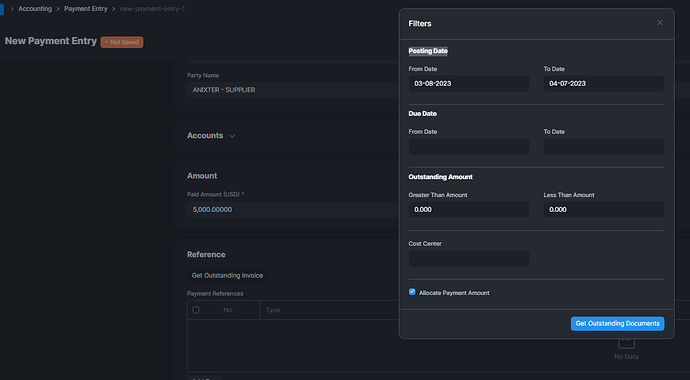Hi @dfranco,
We configure like first do hide the button of Get Outstanding Invoice.
Then create a custom button like Get Outstanding Invoice Custom.
Custom button field name: get_outstanding_invoice_custom
Then apply custom/client script for it.
frappe.ui.form.on('Payment Entry', {
get_outstanding_invoice_custom: function(frm) {
const today = frappe.datetime.get_today();
const from = "2023-01-01";
const fields = [
{fieldtype:"Section Break", label: __("Posting Date")},
{fieldtype:"Date", label: __("From Date"),
fieldname:"from_posting_date", default:from},
{fieldtype:"Column Break"},
{fieldtype:"Date", label: __("To Date"), fieldname:"to_posting_date", default:today},
{fieldtype:"Section Break", label: __("Due Date")},
{fieldtype:"Date", label: __("From Date"), fieldname:"from_due_date"},
{fieldtype:"Column Break"},
{fieldtype:"Date", label: __("To Date"), fieldname:"to_due_date"},
{fieldtype:"Section Break", label: __("Outstanding Amount")},
{fieldtype:"Float", label: __("Greater Than Amount"),
fieldname:"outstanding_amt_greater_than", default: 0},
{fieldtype:"Column Break"},
{fieldtype:"Float", label: __("Less Than Amount"), fieldname:"outstanding_amt_less_than"},
{fieldtype:"Section Break"},
{fieldtype:"Link", label:__("Cost Center"), fieldname:"cost_center", options:"Cost Center",
"get_query": function() {
return {
"filters": {"company": frm.doc.company}
};
}
},
{fieldtype:"Column Break"},
{fieldtype:"Section Break"},
{fieldtype:"Check", label: __("Allocate Payment Amount"), fieldname:"allocate_payment_amount"},
];
frappe.prompt(fields, function(filters){
frappe.flags.allocate_payment_amount = false;
frm.events.validate_filters_data(frm, filters);
frm.doc.cost_center = filters.cost_center;
frm.events.get_outstanding_documents(frm, filters);
}, __("Filters"), __("Get Outstanding Documents")).hide();
}
});
Then reload and check it.
Maybe it will become helpful for you.
Thank You!