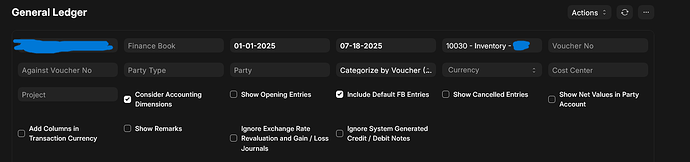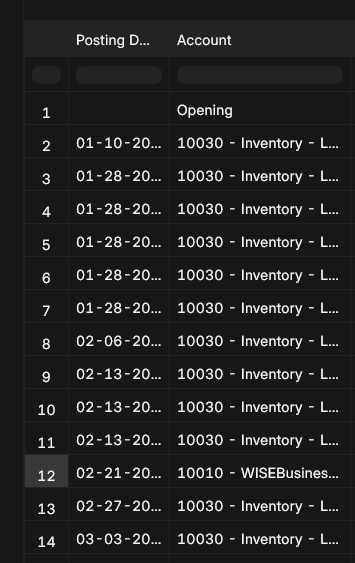Hey everyone,
I seem to have a weird issue in the General Ledger which ends up showing two accounts when I filter only for one of them. They are asset accounts and only these two accounts display this behavior? I have seen some discussions already on this and the general consensus is that we are filtering a Parent account. But that is not the case!
Here are some pictures
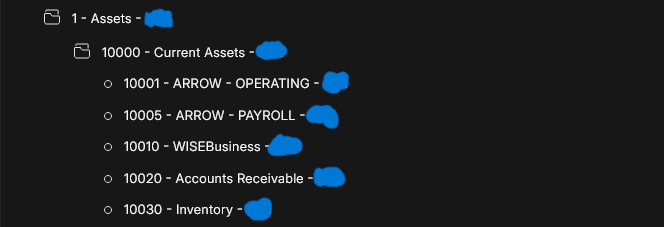
I just updated to the latest version of ERPnext and it didn’t seem to help the issue. I do have a custom app but I couldn’t imagine it would affect the General Ledgers filter like this. Both my production and test site show the same result. So it must be something specific to me for some reason. I did filter on the actual account column for those two different accounts and it does just fine. But the head filters don’t work for two different accounts?