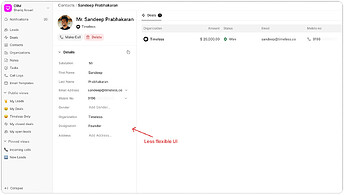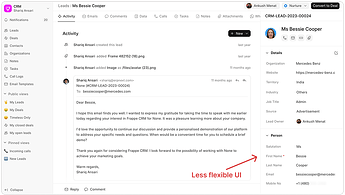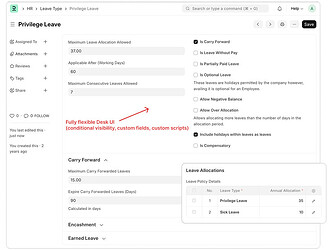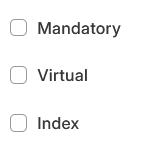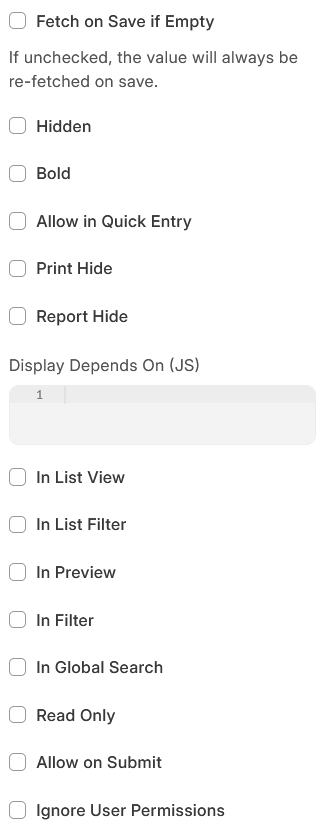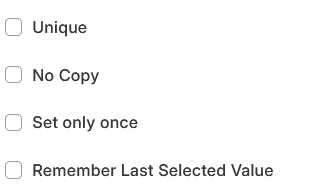Hi Frappe Team,
We’re one of the Frappe Partners. So far, we’ve relied on the Desk UI for customisation. It gives us a lot of control when building and modifying forms to suit specific business needs.
On the other hand, Frappe CRM and Helpdesk have their own frontend UI. While they look great and offer a modern user experience, the form customisation capabilities (e.g., layout, conditional visibility, scripts, automation, etc.) are more limited compared to what we can achieve in Desk UI. This sometimes makes it tricky when we demonstrate solutions to clients who expect a similar level of flexibility across all apps.
(PFA screenshots)
Frappe HR, however, stands out as a great example since it’s built on top of ERPNext and leverages Desk UI.
With the upcoming Frappe and ERPNext v16 release planned for December, that promises significant improvements to the Desk UI user experience, I’m curious how UI consistency across products will evolve. Will each product continue to have its own frontend direction, or is there a broader design vision that ties them together?
Could you help clarify:
-
What is the current scope of form customisability in the new UI?
-
Is there a roadmap to bring these customisation capabilities on par with Desk UI?
-
How does the team envision maintaining consistency across different UIs as the ecosystem grows
We’d love to align our approach with Frappe’s vision so we can better guide our clients and plan implementations accordingly.
Thanks in advance!
– Girish (Frappe Partner)