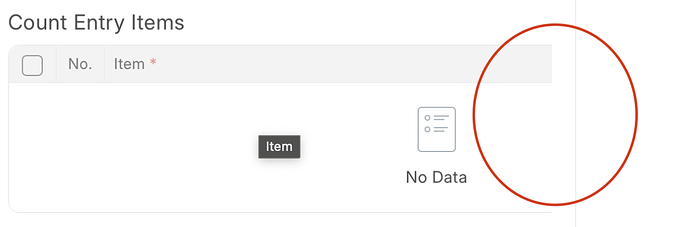Hello! We have a child table on a form. The child table only has two columns, and it would fit on a mobile screen without any need for horizontal scrolling.
However, whenever the screen shrinks to below ~780 pixels, it resizes the form such that the entire width is taken up by a single column, and the second column (in this case, a Quantity field) becomes invisible without horizontal scrolling. See the screenshot.
Is there any way to stop the table from using the horizontal scrolling? It would be necessary if this table had 4-5 columns, but it only has two, and it would be much more usable if both were visible without horizontal scrolling. I’ve tried injecting some custom css, but either get very weird /unusable results or no results at all.