Hello,
I made a Custom Format based on Quotation. Every change works perfectly except for the “Sales Taxes and Charges Table”, it just doesn’t show up. (And yes, every time I make any change, save and reload).
I need these two taxes to be printed in format as are shown in the table, separately. Note: Both taxes are included in Basic Rate.
At PDF - Print Format…
Any thoughts?
Regards.
@Francisco_Buendia, Taxes included in Basic Rated aren’t displayed in ERPNext, due it’s included in “Basic Rate”, when you check this option, has a message that it not will be printed, that’s the right behavior.
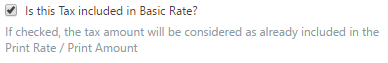
Not at all.
And Taxes are printed but as a summatory. For what reason wouldn’t be detailed all taxes related?
@Francisco_Buendia “if checked, the tax amount will be considered as already included in the “Print Rate / Print Amount”” (order total, that is the sum of the item amounts)
So, what for…?
However if are included they won’t be printed …I just can’t see why is not possible to detail separately every tax even if are included. Should be something that could be customizable at Format Builder or Customize Form, don’t you think?
As per my client requirements, I need to print the price per item including taxes and have detailed separately all taxes. Any suggestions?
Hi Francisco
- Did you find a solution for this?
I am having the exact same problem
But I understand there is no way to include a calculated field in a custom print format (tax in this case, which has no field data that can be included AFAIK). That’s only for aesthetics…





