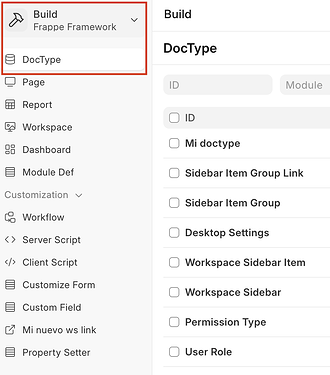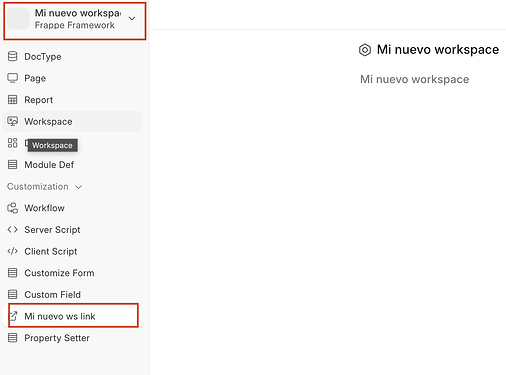I’m trying to wrap my mind around the idea of Desktop Icons, Workspaces, modules, apps and their relation in the new Frappe V16. I’m playing with Frappe 16 beta2, from a brand new install using Docker’s official Frappe repo.
Just to clarify my understanding, before dropping some questions:
- An app is the way to extend core functionality in Frappe.
- Code is organized in modules inside apps, so DocTypes and workspaces (a particular type of DocType) live in modules.
- A workspace is where you provide links, dashboards, HTML blocks, charts and so forth to your users. You can create workspaces using the workspace editor but there is no “Add workspace” from the “Workspace List” view.
- In v16 you can also create a DocType called ‘Workspace Sidebar’. I guess you can place there all the links you want. You might end up having to sidebars with the same link.
- You can also create desktop icons, which are a way of letting users visit a particular DocType, or workspace or external link right from the initial desk screen.
My questions:
- Am I guessing right?
- My first goal is to create a custom desktop icon for, let’s say, a custom workspace. The first thing I realize when I create a desktop icon from the new doctype form is that the desktop breaks with a 500 error code if I don’t check ‘is standard’ in the desktop icon creation form.
- Regardless of having created a desktop icon, with the ‘is standard’ checkbox selected, it doesn’t appear in the desk. What am I missing?
- As you can see in the images below, when I create a custom workspace, and I create a link in the, let’s say, “Build” workspace sidebar, it appears there, in the Build sidebar, but when I click on it, the top left icon/text in the sidebar changes. I would have expected it to remain “Build” -as I said, the link in the sidebar is in the build workspace sidebar.
Thanks in advance for your time.