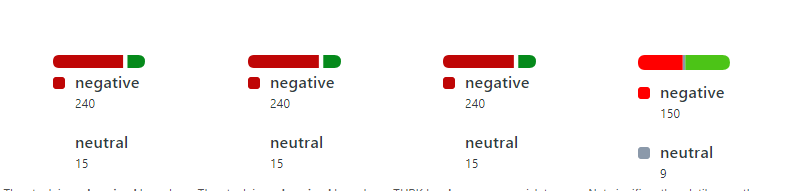Dear All
i want to decrease spaces and font size in tables
my code:
const chart1 = new frappe.Chart("#chart1", {
title: "",
data: {labels: ["negative", "neutral", "positive"],
datasets: [{ values: [80, 5, 20] },
{ values: [80, 5, 20] },
{ values: [80, 5, 20] }]
},
type: 'percentage',
height: 190,
barOptions: {
height: 13,
},
colors: ['#bf0606', '#ffffff','#058a1b'],
axisOptions: {
xAxisMode: 'tick',
xIsSeries: 0,
xAxisLabel: 'Sentiments',
xAxisLabelFontSize: 5,
},
});
</script>
</div>
</td>
<td style = "text-align: left ; vertical-align: top; ">
<div id="chart2" style ="vertical-align: top;text-align: left ;width:100%; height: 10%"></div>
<script>
const chart2 = new frappe.Chart("#chart2", {
title: "",
data: {labels: ["negative", "neutral", "positive"],
datasets: [{ values: [80, 5, 20] },
{ values: [80, 5, 20] },
{ values: [80, 5, 20] }]
},
type: 'percentage',
height: 190,
barOptions: {
height: 13,
},
colors: ['#bf0606', '#ffffff','#058a1b']
})
</script>
</td>
</td>
<td style = "text-align: left ; vertical-align: top; ">
<div id="chart3" style ="vertical-align: top;text-align: left ;width:100%; height: 10%"></div>
<script>
const chart3= new frappe.Chart("#chart3", {
title: "",
data: {labels: ["negative", "neutral", "positive"],
datasets: [{ values: [80, 5, 20] },
{ values: [80, 5, 20] },
{ values: [80, 5, 20] }]
},
type: 'percentage',
height: 190,
barOptions: {
height: 13,
},
colors: ['#bf0606', '#ffffff','#058a1b']
})
</script>
</td>
<td>
<div id="chart4" style ="vertical-align: top;text-align: left ;width:100%; height: 10%"></div>
<script>
const chart4 = new frappe.Chart("#chart4", {
data: {
labels: ["negative", "neutral", "positive"],
datasets: [
{ values: [50, 3, 50] },
{ values: [50, 3, 50] },
{ values: [50, 3, 50] }
]
},
type: 'percentage',
height: 200,
barOptions: {
height: 15,
},
colors: ['#FF0000', '#8B99AA','#4CC417']
})
</script>
</td>
</tr>