Hello all,
Can assist me in directing how I can upgrade to ERPNext Version 13.0.0 Beta.1. I tried this method, but it keeps on reverting back to version 12.
Can someone help me with a command I can use to upgrade to version 13 ?
Thank you all.
Hello all,
Can assist me in directing how I can upgrade to ERPNext Version 13.0.0 Beta.1. I tried this method, but it keeps on reverting back to version 12.
Can someone help me with a command I can use to upgrade to version 13 ?
Thank you all.
Thank you for the instructions
Would I be able to activate developer_mode in this copy using Docker? if it’s possible can you give me the instructions to do so.
No. You should not use developer mode in production images.
For development, use docker development environment. frappe_docker/README.md at main · frappe/frappe_docker · GitHub
Not facing it in 13.0.0-beta.3 , so seems to be solved .
Thanks
bench switch-to-branch version-13-beta frappe erpnext
bench update --patch
bench setup requirements
bench update migrate
bench restart
I have successfully upgraded erpnext 12 to 13 Beta through below method but desktop is blank
bench switch-to-branch version-13-beta frappe erpnext --upgrade
bench update --patch
bench setup requirements
bench update migrate
bench restart
maybe try this? Only E Icon after updating to erpnext 13.0.0-beta.2 · Issue #22084 · frappe/erpnext · GitHub
in Point of sale , warehouse field is not available in version 13 , but error message as mandatory to fill warehouse is showing
in Point of sale , warehouse field is not available in version 13 , but while saving, error message as mandatory to fill warehouse is showing @JayRam
Make sure you check “update atock” in the pos profile
Are installing on Catalina?
@surajshetty i am just going through the dashboard of all the modules and wow!!! these are awesome. Is is possible to make the dashboards exportable to excel or pdf or something? That would be awesome if this is possible.
Yes.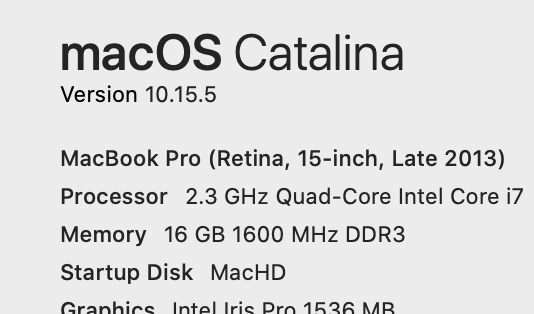
Hello Guys…
Have any idea
How to integrate ERPNext with Opencart?
this thread would not be the place for consultation
On running bench update --patch, I am getting the following error:
Traceback (most recent call last):
File "/home/erpnext/anaconda3/lib/python3.6/runpy.py", line 193, in _run_module_as_main
"__main__", mod_spec)
File "/home/erpnext/anaconda3/lib/python3.6/runpy.py", line 85, in _run_code
exec(code, run_globals)
File "/home/erpnext/frappe-bench/apps/frappe/frappe/utils/bench_helper.py", line 99, in <module>
main()
File "/home/erpnext/frappe-bench/apps/frappe/frappe/utils/bench_helper.py", line 18, in main
click.Group(commands=commands)(prog_name='bench')
File "/home/erpnext/frappe-bench/env/lib/python3.6/site-packages/click/core.py", line 764, in __call__
return self.main(*args, **kwargs)
File "/home/erpnext/frappe-bench/env/lib/python3.6/site-packages/click/core.py", line 717, in main
rv = self.invoke(ctx)
File "/home/erpnext/frappe-bench/env/lib/python3.6/site-packages/click/core.py", line 1137, in invoke
return _process_result(sub_ctx.command.invoke(sub_ctx))
File "/home/erpnext/frappe-bench/env/lib/python3.6/site-packages/click/core.py", line 1137, in invoke
return _process_result(sub_ctx.command.invoke(sub_ctx))
File "/home/erpnext/frappe-bench/env/lib/python3.6/site-packages/click/core.py", line 956, in invoke
return ctx.invoke(self.callback, **ctx.params)
File "/home/erpnext/frappe-bench/env/lib/python3.6/site-packages/click/core.py", line 555, in invoke
return callback(*args, **kwargs)
File "/home/erpnext/frappe-bench/env/lib/python3.6/site-packages/click/decorators.py", line 17, in new_func
return f(get_current_context(), *args, **kwargs)
File "/home/erpnext/frappe-bench/apps/frappe/frappe/commands/__init__.py", line 26, in _func
ret = f(frappe._dict(ctx.obj), *args, **kwargs)
File "/home/erpnext/frappe-bench/apps/frappe/frappe/commands/site.py", line 287, in migrate
skip_search_index=skip_search_index
File "/home/erpnext/frappe-bench/apps/frappe/frappe/migrate.py", line 70, in migrate
frappe.model.sync.sync_all(verbose=verbose)
File "/home/erpnext/frappe-bench/apps/frappe/frappe/model/sync.py", line 19, in sync_all
sync_for(app, force, verbose=verbose, reset_permissions=reset_permissions)
File "/home/erpnext/frappe-bench/apps/frappe/frappe/model/sync.py", line 70, in sync_for
reset_permissions=reset_permissions, for_sync=True)
File "/home/erpnext/frappe-bench/apps/frappe/frappe/modules/import_file.py", line 70, in import_file_by_path
ignore_version=ignore_version, reset_permissions=reset_permissions)
File "/home/erpnext/frappe-bench/apps/frappe/frappe/modules/import_file.py", line 143, in import_doc
doc.insert()
File "/home/erpnext/frappe-bench/apps/frappe/frappe/model/document.py", line 250, in insert
self.db_insert()
File "/home/erpnext/frappe-bench/apps/frappe/frappe/model/base_document.py", line 361, in db_insert
self.show_unique_validation_message(e)
File "/home/erpnext/frappe-bench/apps/frappe/frappe/model/base_document.py", line 419, in show_unique_validation_message
raise frappe.UniqueValidationError(self.doctype, self.name, e)
frappe.exceptions.UniqueValidationError: ('Web Form', 'job-application', IntegrityError(1062, "Duplicate entry 'job_application' for key 'route'"))
How can I delete that duplicate entry or correct it?
I fixed this by running below command to remove the conflicting route I had:
delete from `tabWeb Form` where name = 'job-application-new';
it is the same error in v13 i can not pay money for the same employee in two accounts with different currencies
Project index not running ,
When i want to the select the project at the account dimension(for example at journal entry) , the project id only appeared without the project name.
Switch to v13 , web site opens but fails to login , ERR_CONNECTION_REFUSED
Using VM Production OVA as a TEST
This is the commands i used -
bench switch-to-branch version-13-beta frappe erpnext --upgrade
bench update --patch