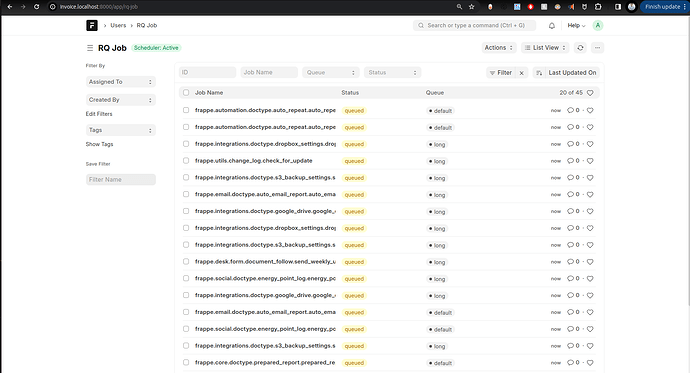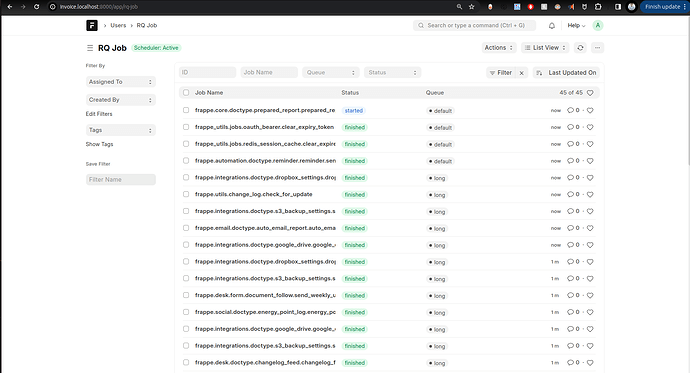Q: Has anyone used Dragonfly with frappe in production or has any experience?
I recently had a use-case around replacing Redis with Dragonfly (a multithreaded drop-in replacement for Redis).
Why consider Dragonfly?
- Scalability: At a higher scale, Redis requires clustering, which can be significantly more expensive (~5x) than Dragonfly.
- Performance: Redis is single-threaded, whereas Dragonfly is multithreaded, potentially offering better performance.
Does it work?
I tested with both Frappe v14 and v15, and it seems to work out of the box with the latest Dragonfly (1.20.1).
So far, I’ve tested Background Jobs and Redis cache, and both appear to function as expected.
How to setup?
I used frappe docker with a packed image for Dragonfly 1.20.1 from dragonflydb.io docker.dragonflydb.io/dragonflydb/dragonfly
Here’s my docker-compose configuration if you want to try it:
version: "3.7"
services:
mariadb:
image: docker.io/mariadb:10.6
command:
- --character-set-server=utf8mb4
- --collation-server=utf8mb4_unicode_ci
- --skip-character-set-client-handshake
- --skip-innodb-read-only-compressed
environment:
MYSQL_ROOT_PASSWORD: CHANGE_IT
volumes:
- mariadb-data:/var/lib/mysql
redis-cache:
image: docker.dragonflydb.io/dragonflydb/dragonfly
ulimits:
memlock: -1
ports:
- 6379:6379
volumes:
- redisQueueData:/data
redis-queue:
image: docker.dragonflydb.io/dragonflydb/dragonfly
ulimits:
memlock: -1
ports:
- 6380:6379
volumes:
- redisQueueData:/data
frappe:
image: docker.io/frappe/bench:latest
command: sleep infinity
environment:
- SHELL=/bin/bash
volumes:
- ..:/workspace:cached
working_dir: /workspace/development
ports:
- 8000-8005:8000-8005
- 9000-9005:9000-9005
volumes:
mariadb-data:
redisQueueData:
redisCacheData:
Note: This setup is for development purposes. For production use, ensure proper security measures and performance tuning.
Next steps:
- Conduct thorough performance testing comparing Redis and Dragonfly in a Frappe environment.
- Test all Frappe features that rely on Redis to ensure full compatibility.
- Share findings with the Frappe community for feedback and further testing.
Has anyone else experimented with Dragonfly in a Frappe setup? I’d be interested in hearing about your experiences or any potential issues you’ve encountered.