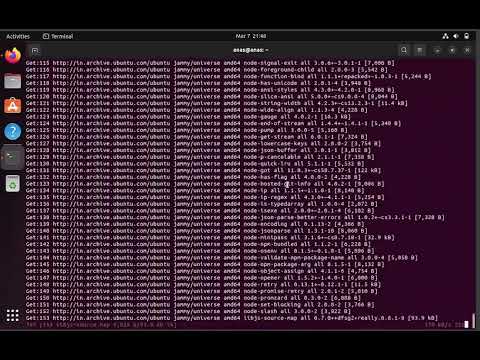Hey everyone, it’s Anas Khan here.
I’m excited to share something I’ve been working on recently - a bash script to ease the installation process for Frappe/ERPNext.
Motivation
During my internship at Frappe, I faced the challenge of setting up my bench and getting started with Frappe Framework. It took me up to a week of trial and error, and extensive copying and pasting of commands. The process was quite tedious and left me feeling lost.
Having gained more knowledge since then, I wanted to simplify this process for others. That’s why I developed this bash script - to make setting up Frappe bench a breeze, reducing the setup time from one week to just a few minutes. No more worrying about dependencies or complex configurations. With just one command, you’ll have your Frappe/ERPNext instance up and running in no time.
Demo
Check out our demo video to see the installation process in action:
Installation Steps
Installation steps can be found here on GitHub.
Don’t forget to star it if you find it useful!