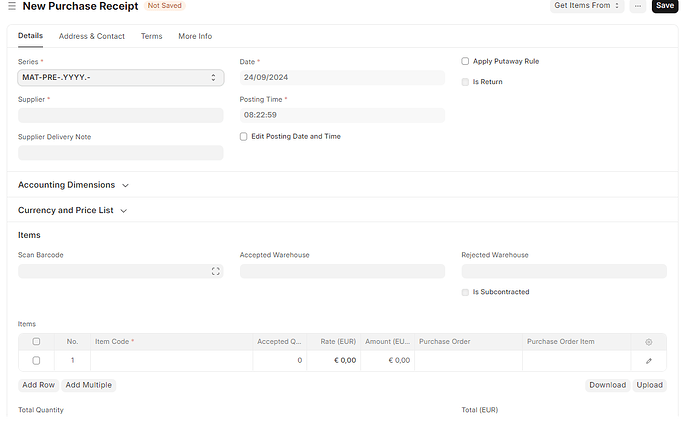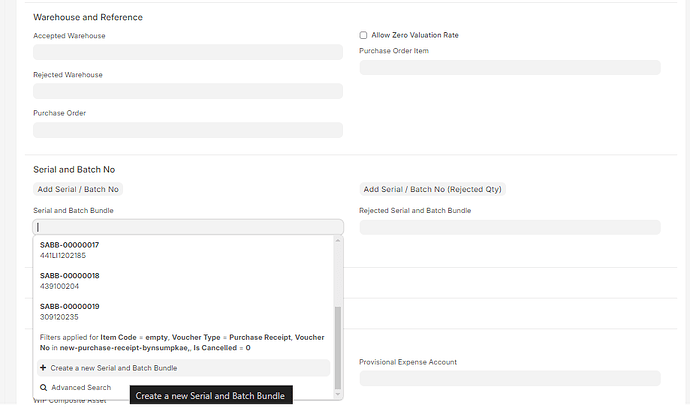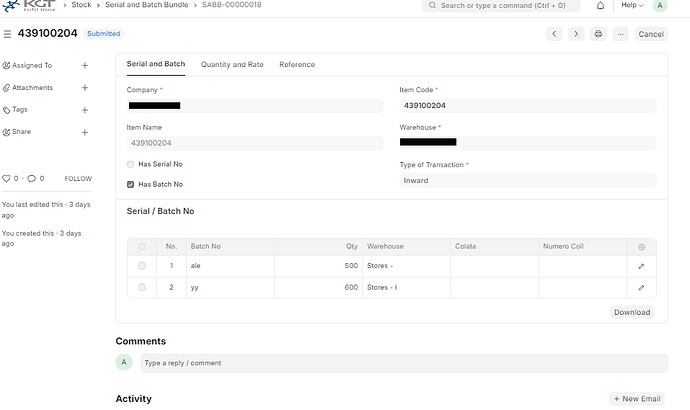Hi to all,
How Can I go back to the main document after creation of a linked document?
Here an example:
I’m creating a new Purchase receipt, in wich I have to create a new serial and Batch Bundle and then go back for submit purchase receipt:
Modifying items, I enter in a new row and I create a new Batch and bundles.
After inserted all informations about bundles I submit the form and then I have to go back to main purchase receipt document for adding other itemss and then submit the purchase receipt.
Is that possible? Or the only way is to prepare the list of batch before creating the purchase receipt?
Thans for the support.
Alessandro