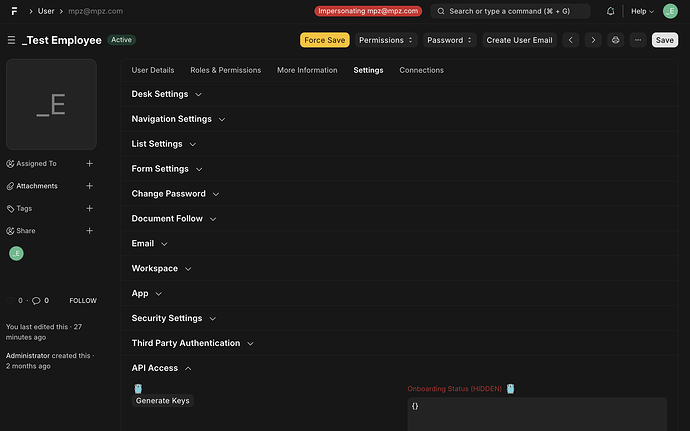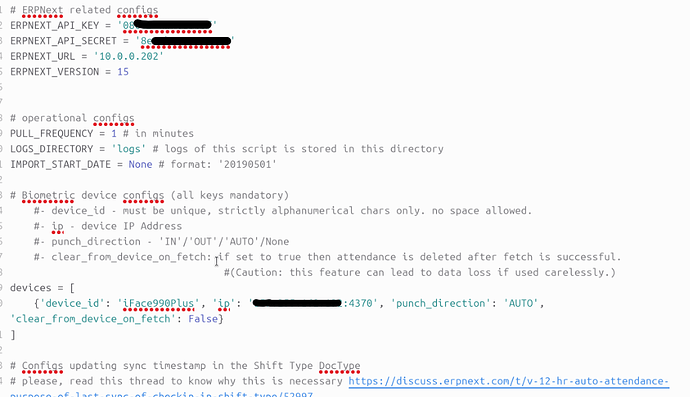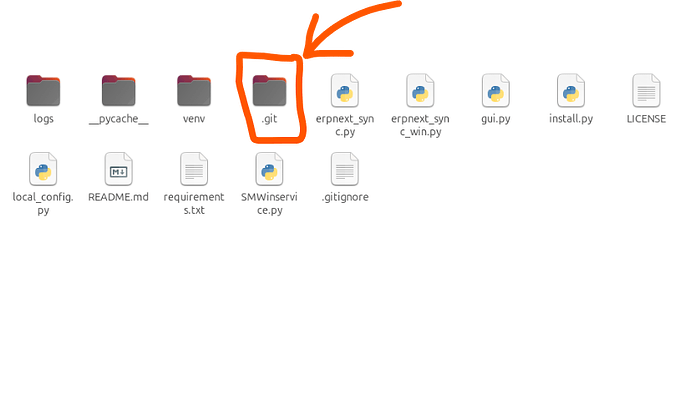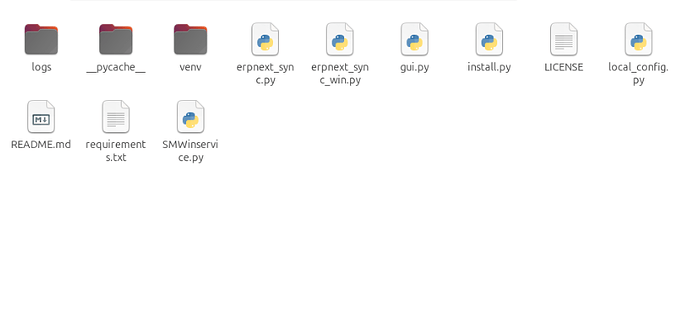Hello my friends, So I need to generate a new API key (not secret) for me erpnext site
what I have to do in this case…?
1-can I created another administrator…?
2-can I deleted the current administrator and created a new one…?
or any thing else…?
@adam26d
Hello Adam…!
Can I created API and secret key for any user then use this API and secret in the attendance file to link ZKteco finger print…? or its mandatory to use API and Key from administrator…?
Hi @Alexis_Dali
You can create APIs keys from any user and use key in ZKteco to integration.
No need of Administrator user APIs keys
Only make sure one thing User (from you create APIs keys) have full access of system or must have the access of doctypes that will use by API
@Usama_Naveed Hello Mr.Usama.
So I created a user and give him all the permission, is this ok…?
For my situation:
I have a remote ZKTeco device. I configured it with the public IP and port after creating a NAT rule, but for some reason, I’m unable to fetch any records. I noticed another system with a working biometric model that has a folder named .git, which I don’t have on my setup.
Could the absence of this .git folder be the reason for the issue? I haven’t been able to retrieve this folder."
this is the .git folder from the another system.
and this is my system
Its got nothing to do with the git folder. Git is the code version management system (see github.com).
You want to be sure you are connecting properly to the device and fetching with the correct parameters.
I don’t know very much about ZKteco connections specifically to help you troubleshoot but just follow the typical debugging tricks. Try feeding it the wrong data and see how it responds, keep testing til you rule out what isn’t the problem
BTW, the Biometric App connects to ZKteco devices, you can refer to that app for ideas.