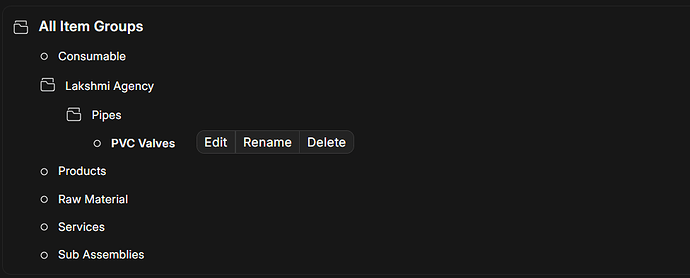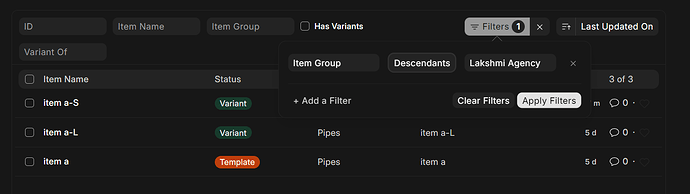Hello, ERPNext community,
I hope this message finds you well. I am currently working on a project and facing a challenge related to retrieving items based on their group hierarchy. I would appreciate any guidance or insights on whether there is an existing method within ERPNext to achieve this, or if I need to create a new method for the specific functionality.
To provide a clearer context, I have created a visual representation of the item group tree:
In this example, there is an item group named ‘Lakshmi Agency,’ which has a child group called ‘Pipes,’ and further, ‘PVC Valves’ as its sub-group. Now, if I have an item categorized under ‘PVC Valves,’ I would like to fetch all items under ‘Lakshmi Agency’ as well as items under its child groups (‘Pipes’ and ‘PVC Valves’).
Similarly, if I query for items under the ‘Pipes’ group, I would want to retrieve items under ‘Lakshmi Agency’ and its child groups (‘Pipes’ and ‘PVC Valves’).
If there is an existing method to accomplish this in ERPNext, I would be grateful for any information or examples.
Your assistance and insights are highly valued, and I appreciate any help in navigating through this requirement. Thank you in advance for your time and support.
Best regards,
Gopi Krishnan