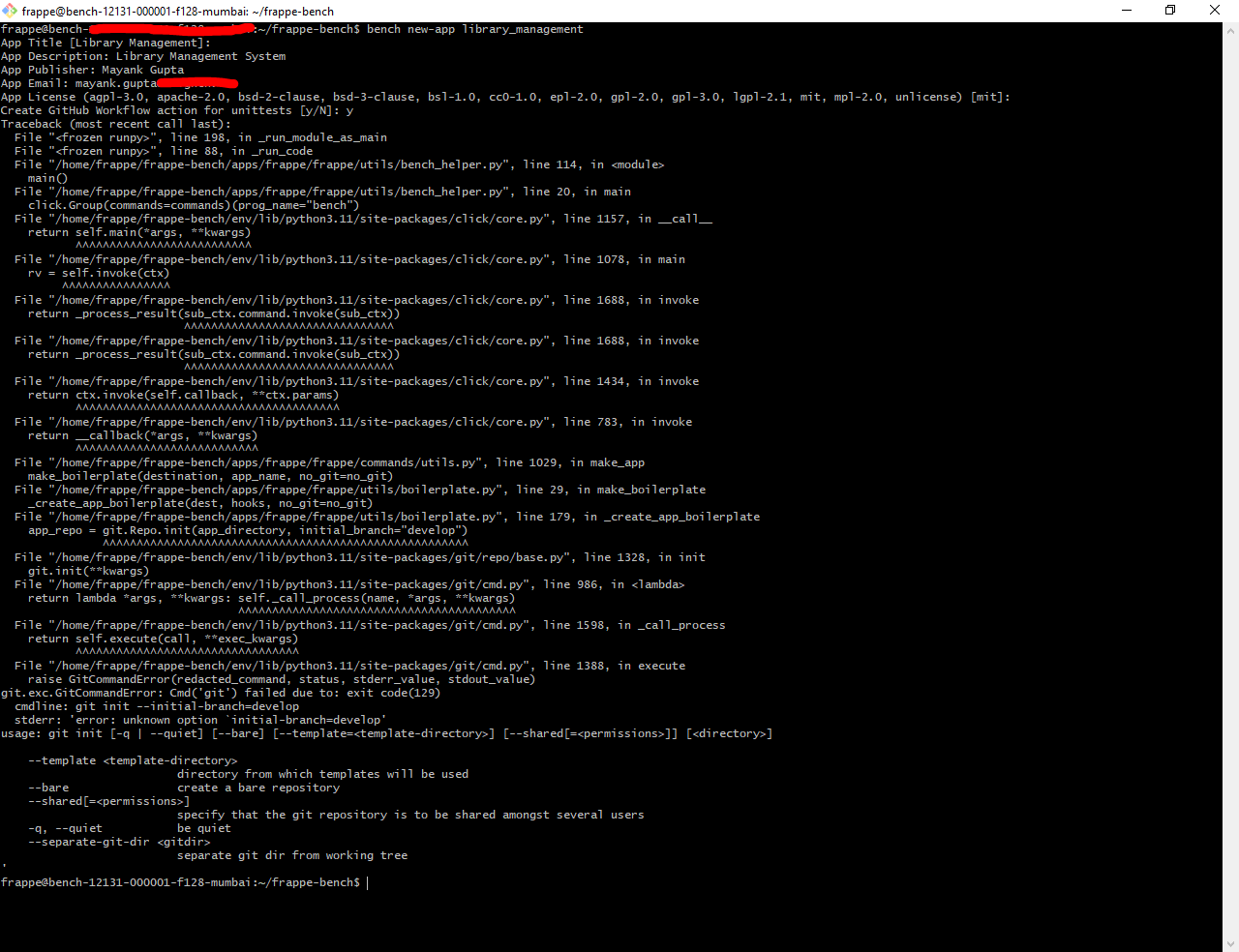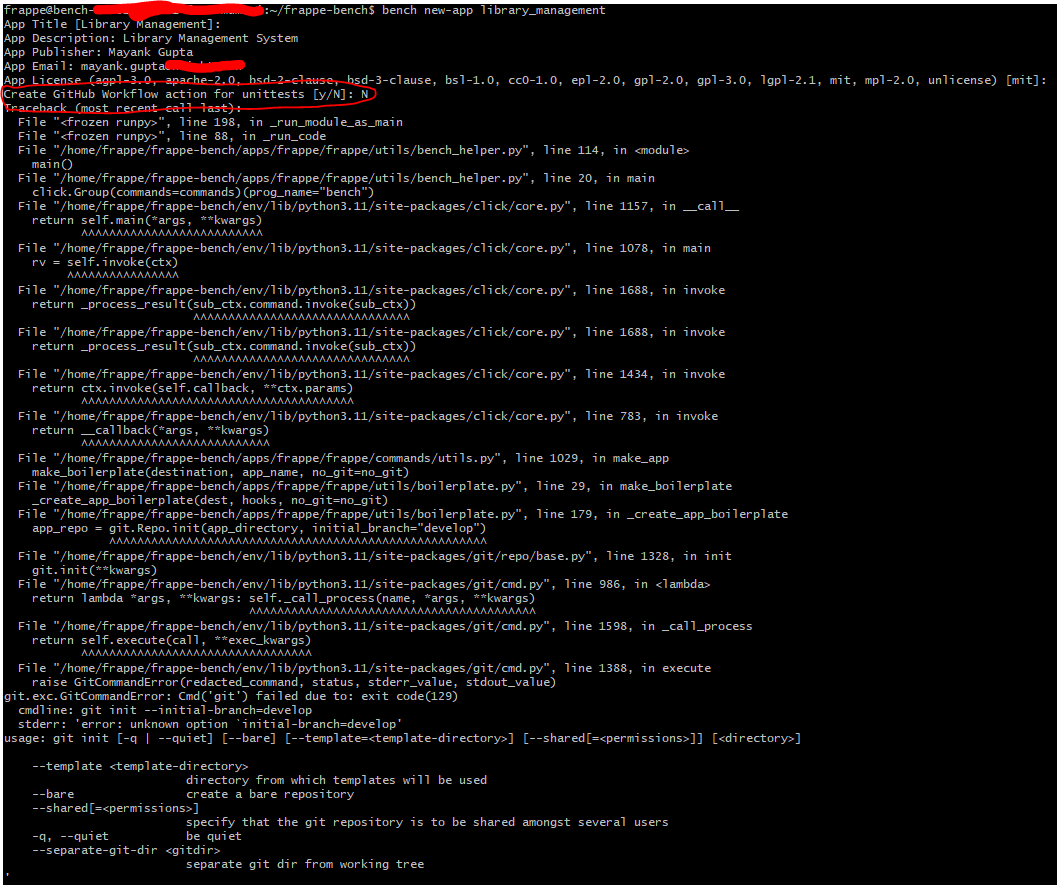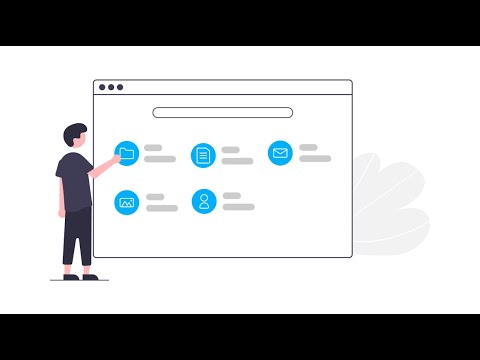I am on the private bench of Frappe cloud with Frappe version 15.
I am following the “Library Management System” tutorial provided by Frappe. While Installing a customer app as per the tutorial I am getting an error.
The error is occurring just after I provide the yes/no option for GitHub unittests.
Create GitHub Workflow action for unittests [y/N]: y
Create GitHub Workflow action for unittests [y/N]: N
As per my understanding, this is happening because the “git --version” is “2.25.1”, because I got this reasoning from chat GPT:
“git init --initial-branch=develop command is failing because the --initial-branch option is not recognized. This option is only available in Git 2.28.0 and later. It seems like your Git version might be older than 2.28.0.”
So, if my understanding is correct, how can I upgrade the git version?