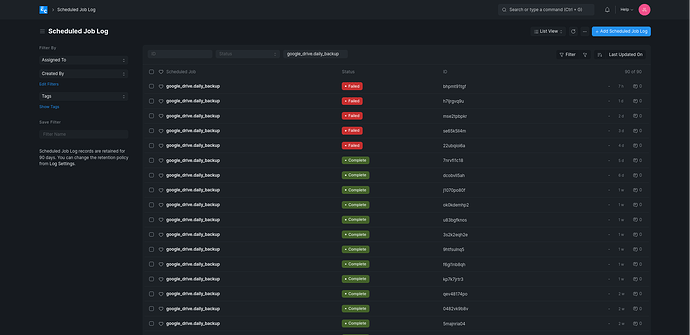Hi
I have a multi-tenant system that has been working for a considrable time and suddenly my google-drive backups are failing.
I dont actually do any modifications / addaptions / cusotmisations on these systems.
I just use it. The only big work I did on it is to upgrade it from V13 to V14 at the beginning of august. The intention was to next upgrade from V14 to V15.
I noticed now that my backups have not uploaded for the past few days.
When I open one of these
Traceback (most recent call last):
File "env/lib/python3.10/site-packages/googleapiclient/discovery.py", line 35, in <module>
from email.generator import BytesGenerator
File "/usr/lib/python3.10/email/generator.py", line 17, in <module>
from email.errors import HeaderWriteError
ImportError: cannot import name 'HeaderWriteError' from 'email.errors' (/usr/lib/python3.10/email/errors.py)
During handling of the above exception, another exception occurred:
Traceback (most recent call last):
File "apps/frappe/frappe/core/doctype/scheduled_job_type/scheduled_job_type.py", line 117, in execute
frappe.get_attr(self.method)()
File "apps/frappe/frappe/__init__.py", line 1609, in get_attr
return getattr(get_module(modulename), methodname)
File "apps/frappe/frappe/__init__.py", line 1343, in get_module
return importlib.import_module(modulename)
File "/usr/lib/python3.10/importlib/__init__.py", line 126, in import_module
return _bootstrap._gcd_import(name[level:], package, level)
File "<frozen importlib._bootstrap>", line 1050, in _gcd_import
File "<frozen importlib._bootstrap>", line 1027, in _find_and_load
File "<frozen importlib._bootstrap>", line 1006, in _find_and_load_unlocked
File "<frozen importlib._bootstrap>", line 688, in _load_unlocked
File "<frozen importlib._bootstrap_external>", line 883, in exec_module
File "<frozen importlib._bootstrap>", line 241, in _call_with_frames_removed
File "apps/frappe/frappe/integrations/doctype/google_drive/google_drive.py", line 7, in <module>
from apiclient.http import MediaFileUpload
File "env/lib/python3.10/site-packages/apiclient/__init__.py", line 8, in <module>
from googleapiclient import discovery
File "env/lib/python3.10/site-packages/googleapiclient/discovery.py", line 37, in <module>
from email.generator import Generator as BytesGenerator
File "/usr/lib/python3.10/email/generator.py", line 17, in <module>
from email.errors import HeaderWriteError
ImportError: cannot import name 'HeaderWriteError' from 'email.errors' (/usr/lib/python3.10/email/errors.py)
This would suggest an email problem and yet I can send docs via email.
I have re-authorised GOogle drive …
Goto "Google Drive"
Click "Authorise Google Drive Access"
When I click on “Take Backup” it says “Backup is queued”, but no backup is stored
on Google drive
The scheduled backups under “Download Backups” are still done.
Error log list shows no error
My observations are the same for the other sites on this multi tenant system.
ERPNext: v14.70.9 (version-14)
Frappe Framework: v14.77.5 (version-14)
Frappe HR: v14.28.8 (version-14)
I logged in on the backend and looked that the logs in /frappe-bench/logs
schedule.log is empty
Schedule.error.log is empty
There are a few entries in scheduler.log
Note ; I updated to V14 on 1 Jul
5 Jul : 3 errors sugesting that tabSingles doesnt exist ( 1 error for each site )
30 Jul : an error about Unexpected job format last heartbeat.
The only link I can find between the “tabSingles” doesn’t exist error and backups
is that tabSingles seem to store Settings.
The table does exist but I do not see “Google-drive” settings in this table ???
And yet the Google-drive settings are visible via the Desk ???
I dont know where else to look to see what the problem is. Would really
appreciate some assistance / opinions / suggestions