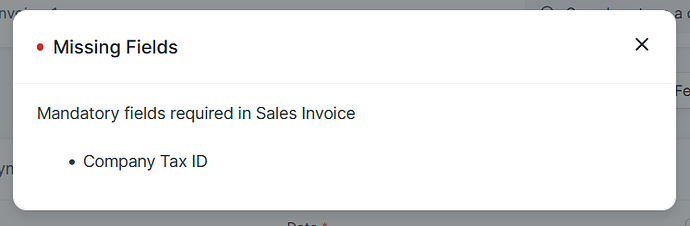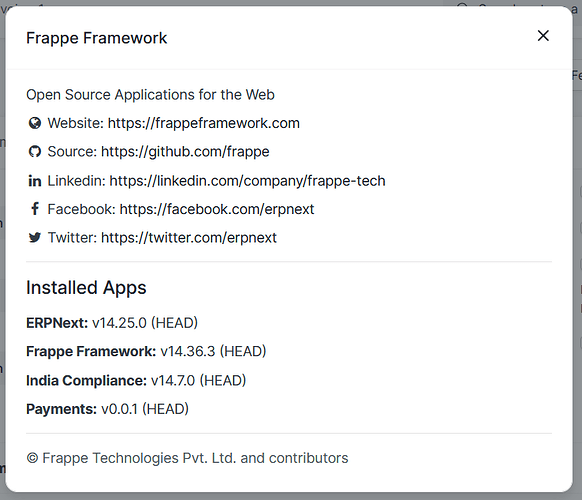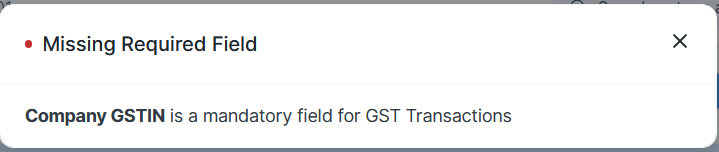Just purchased a ERPNext cloud.
I am trying to create an Sales Invoice for a customer who is not registered for GST but our firm is registered for GST, but when I try to Submit the Sales Invoice I am getting this error…
Mandatory fields required in Sales Invoice
Tax Id
Company Tax ID
Why and how to solve it?
Regards,
I forgot to mention that we are trying to create Sales Invoice directly that is without creating Sales Order.
Regards,
Hi,
Was it a new installation or did you restore your old site? Is it a new migration to v14?
Do you see a custom field as “tax_id” in Sales Order or Sales Invoice or Delivery Note? It’s not required and can be removed from Custom Field List.
Do you see property setter for “tax_id” making it reqd or mandatory? You can remove this also.
This should resolve the problem.
We are using ERPNext on Cloud on mydomain.erpnext.com. And it is a fresh company that is just created.
As I noted previously we have just created two customers, 30 items and 1 supplier.
Then are trying to create a new Sales Invoice and we get this error.
No tax_id is not visible.
I changed the settings tax_id field to optional (not mandatory) but now I am getting this error message.
Current version of ERNPext on the cloud is…
Regards,
Doing the same (not mandatory) for company_tax_id should also resolve this issue.
Note: These fields are part of ERPNext Core. Maybe you choose a different country in the setup wizard and hence this issue could be there for you.
Thank you very much for your support.
After making the suggested fields optional now I am getting this error.
Should I make all such fields non-mandatory?
Regards,
This is related to India Compliance App.
Make sure the Company GSTIN is defined in the Company Address.