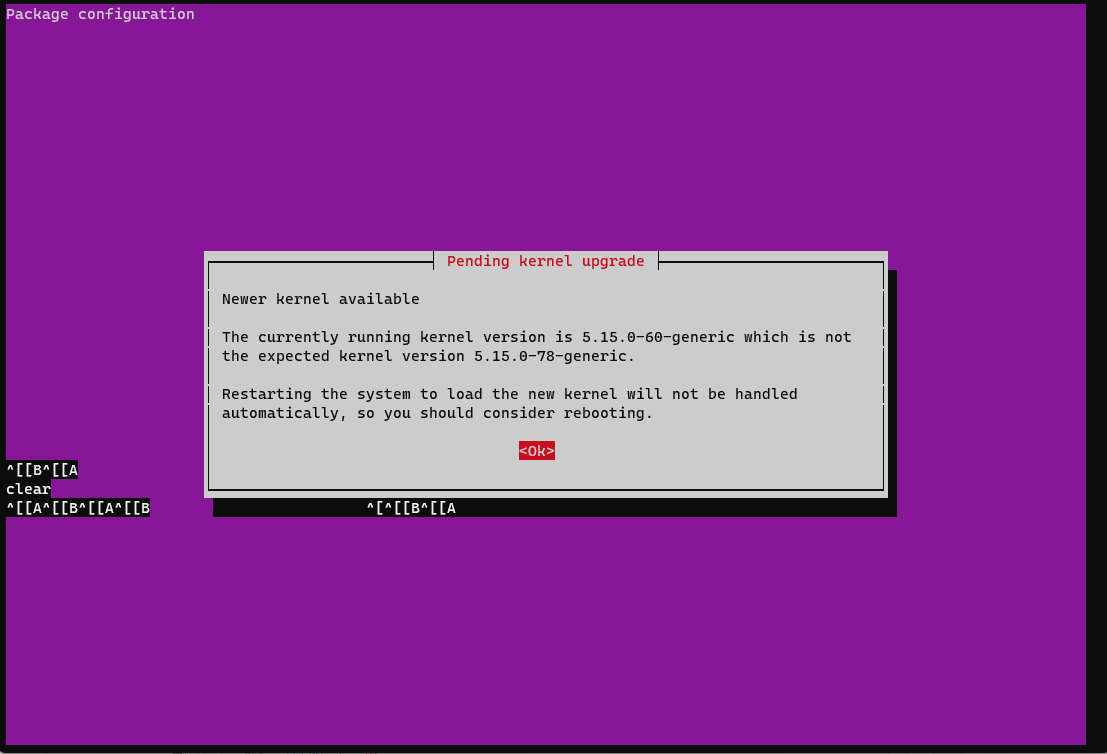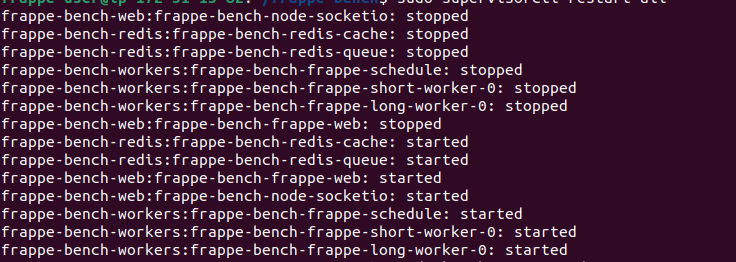is there a way to install erpnext into server A but the database is installed in somewhere else?
I’m planning to use AWS EC2 for the erpnext but i want to use AWS RDS for the database
You have to use the same root password you used the first time you ran the script since you are running it again on the same server as the MariaDB setup has already been completed.
yes. in your common_site_config.json file, add “db_host”: XXX.XXX.XXX.XXX, with XXX.XXX.XXX.XXX being the ip address of the AWS RDS service.
I used in new Ubuntu image, not on the same server
i see… okay, will try. Thanks flexy2ky
@shashank_shirke can we add the branch in hrms
reference : Frappe HR: Changes to Branching and Versioning
because when i ran bench migrate i got some issues.
The `develop` branch of Frappe HR is no longer compatible with Frappe & ERPNext's `version-14`.
Since you are using ERPNext/Frappe `version-14` please switch Frappe HR's branch to `version-14` and then proceed with the update
You can switch the branch by following the steps mentioned here: https://github.com/frappe/hrms/wiki/Changes-to-branching-and-versioning
Hi, everyone. i’ve tried installing ERP next in WSL. All the setup commands executed perfectly fine. But, not able to see the site in localhost:8000. Do you have suggestions related to this.[ as wsl uses ubuntu 22.04 as default]
Hi,
i tried to use the script but after i am asked administrator password as in line 275;
screen is freezed at;
can’t do anything, if i press any key, random chars appears.
i used ubuntu 22.04.2 on VirtualBox.
this is a kernel upgrade specific to ubuntu 22.04 that requires that the machine is rebooted after the update is installed. it randomly makes this request after update and it cannot be dismissed. so there’s no way to handle it within the install script except you run apt update and apt upgrade and then reboot before using the script. Only option you have is to reboot the machine, go to the frappe-bench directory and drop the created site and then delete the frappe-bench folder before re-running the script.
Hi,
Thanks for reply, before i started the script, i run update and upgrade command then i started the script, while script running this screens appeared couple of times, and i passed it by pressing “ok”, but as i said when scripts came to line 275 it freeze at that stage, but later i restarted the machine and re-run the script, script passed the previous works as already installed and continued where it is left (i don’t know if this is on purpose) now it is working without any problem.
what if script would not continue where it is left and produce many errors? would i re-install the machine? because before i started the script bench command did not work properly, would it be enough if i delete the bench folder?
After running update and upgrade, reboot the machine before you start the script.
This would be enough as it seems the site had not been created before the script was interrupted.
Hi,
Ok, i see, thank you very much, script is great by the way, installing ERPNext is like a pain in the *** but you made it very easy, is it good enough to install for a client?
Thank you!
Yes it is.
after installing while trying to access the ip:8000 it says site cant be reached i am trying it on azure vm let me know if i have to check any firewall or did I miss anything after bench start it says successfully runnuing and all but not able to access ip
Thanks for the detailed steps, really helpful.
I was able to successfully install everything without any error,below is the screenshot of the log i got after “sudo supervisorctl restart all”
But the site didn’t load at the public IP, It shows the site can’t be reached message, please suggest what could be the possible miss?
Hi @Kunal_Bandekar.
Recently, I have also installed the ERPNext v14 in my Ubuntu v22 laptop successfully. I had to struggle a lot with version compatibility issues and finally got the success. The app running at localhost:8000 as for the purpose of testing and learning.
I just wanted to share with you and others that I have followed the step by step instructions in the link: GitHub - D-codE-Hub/Frappe-ERPNext-Version-14--in-Ubuntu-22.04-LTS: A complete Guide to Install Frappe/ERPNext version 14 in Ubuntu 22.04 LTS
Hi,
Here is a link to install the ERPNext 14 on Ubuntu Server 22.04.3 LTS without banging into any error.
from time to time i try this script, for last 2, i had strange problems.
1st it did install ERPNext but installation is not completed, i cannot install hrms, it says installation is not completed but ERPNext installed. So i tried bench reinstall command to finish installation.
2nd if you enter FQDN as “erp.local” even installation is success you will have problems like accessing to ERPNext, your FQDN should be like “erp” or “erplocal” do not sperate words.
3rd This is NOT script issue but i will mention this, if you install hrms without giving version number you will get hrms v15 (development) version on ERPNext v14 and this will break many things, you have to mention hrms’s version. “bench get-app --branch v14.10.3 hrms https://github.com/frappe/hrms”
Did you get the chance to see what the error was?
always check to ensure the site you enter is in the correct format. sometimes some autocorrect keyboards tend to add a space after the . and if you don’t notice it then your site name will have issues.
This is specifically mentioned in the installation guide for HRMS and the flag is version-14 and not v14.10.3. using the version-14 flag ensures you are connected to the repo branch and not a specific commit version.
Im having frappe version 13 and erpnext version 13 as well, Im not able to excecute this hrms installation on to this,
bench get-app hrms
Getting hrms
$ git clone https://github.com/frappe/hrms.git --depth 1 --origin upstream
Cloning into 'hrms'...
remote: Enumerating objects: 1327, done.
remote: Counting objects: 100% (1327/1327), done.
remote: Compressing objects: 100% (1108/1108), done.
remote: Total 1327 (delta 319), reused 743 (delta 155), pack-reused 0
Receiving objects: 100% (1327/1327), 2.85 MiB | 15.92 MiB/s, done.
Resolving deltas: 100% (319/319), done.
ERROR: [Errno 2] No such file or directory: '/home/prerana/Desktop/hrms/apps/hrms/setup.py'
Traceback (most recent call last):
File "/usr/local/bin/bench", line 8, in <module>
sys.exit(cli())
File "/usr/local/lib/python3.8/dist-packages/bench/cli.py", line 121, in cli
raise e
File "/usr/local/lib/python3.8/dist-packages/bench/cli.py", line 111, in cli
bench_command()
File "/home/prerana/.local/lib/python3.8/site-packages/click/core.py", line 1157, in __call__
return self.main(*args, **kwargs)
File "/home/prerana/.local/lib/python3.8/site-packages/click/core.py", line 1078, in main
rv = self.invoke(ctx)
File "/home/prerana/.local/lib/python3.8/site-packages/click/core.py", line 1688, in invoke
return _process_result(sub_ctx.command.invoke(sub_ctx))
File "/home/prerana/.local/lib/python3.8/site-packages/click/core.py", line 1434, in invoke
return ctx.invoke(self.callback, **ctx.params)
File "/home/prerana/.local/lib/python3.8/site-packages/click/core.py", line 783, in invoke
return __callback(*args, **kwargs)
File "/usr/local/lib/python3.8/dist-packages/bench/commands/make.py", line 156, in get_app
get_app(
File "/usr/local/lib/python3.8/dist-packages/bench/app.py", line 420, in get_app
app.install(verbose=verbose, skip_assets=skip_assets, restart_bench=restart_bench)
File "/usr/local/lib/python3.8/dist-packages/bench/utils/render.py", line 110, in wrapper_fn
return fn(*args, **kwargs)
File "/usr/local/lib/python3.8/dist-packages/bench/app.py", line 217, in install
app_name = get_app_name(self.bench.name, self.app_name)
File "/usr/local/lib/python3.8/dist-packages/bench/utils/app.py", line 224, in get_app_name
with open(app_path, "rb") as f:
FileNotFoundError: [Errno 2] No such file or directory: '/home/prerana/Desktop/hrms/apps/hrms/setup.py'
if i run ```
ill get this error
If i specify version 13 like so
bench get-app hrms
bench get-app --branch version-13 hrms
Getting hrms
$ git clone https://github.com/frappe/hrms.git --branch version-13 --depth 1 --origin upstream
Cloning into 'hrms'...
warning: Could not find remote branch version-13 to clone.
fatal: Remote branch version-13 not found in upstream upstream
ERROR:
Traceback (most recent call last):
File "/usr/local/bin/bench", line 8, in <module>
sys.exit(cli())
File "/usr/local/lib/python3.8/dist-packages/bench/cli.py", line 121, in cli
raise e
File "/usr/local/lib/python3.8/dist-packages/bench/cli.py", line 111, in cli
bench_command()
File "/home/prerana/.local/lib/python3.8/site-packages/click/core.py", line 1157, in __call__
return self.main(*args, **kwargs)
File "/home/prerana/.local/lib/python3.8/site-packages/click/core.py", line 1078, in main
rv = self.invoke(ctx)
File "/home/prerana/.local/lib/python3.8/site-packages/click/core.py", line 1688, in invoke
return _process_result(sub_ctx.command.invoke(sub_ctx))
File "/home/prerana/.local/lib/python3.8/site-packages/click/core.py", line 1434, in invoke
return ctx.invoke(self.callback, **ctx.params)
File "/home/prerana/.local/lib/python3.8/site-packages/click/core.py", line 783, in invoke
return __callback(*args, **kwargs)
File "/usr/local/lib/python3.8/dist-packages/bench/commands/make.py", line 156, in get_app
get_app(
File "/usr/local/lib/python3.8/dist-packages/bench/app.py", line 413, in get_app
app.get()
File "/usr/local/lib/python3.8/dist-packages/bench/utils/render.py", line 110, in wrapper_fn
return fn(*args, **kwargs)
File "/usr/local/lib/python3.8/dist-packages/bench/app.py", line 184, in get
self.bench.run(
File "/usr/local/lib/python3.8/dist-packages/bench/bench.py", line 47, in run
return exec_cmd(cmd, cwd=cwd or self.cwd)
File "/usr/local/lib/python3.8/dist-packages/bench/utils/__init__.py", line 153, in exec_cmd
raise CommandFailedError
bench.exceptions.CommandFailedError
I got this please help
I am a newbie and im stuck in installation itself