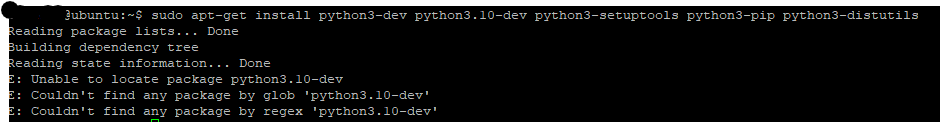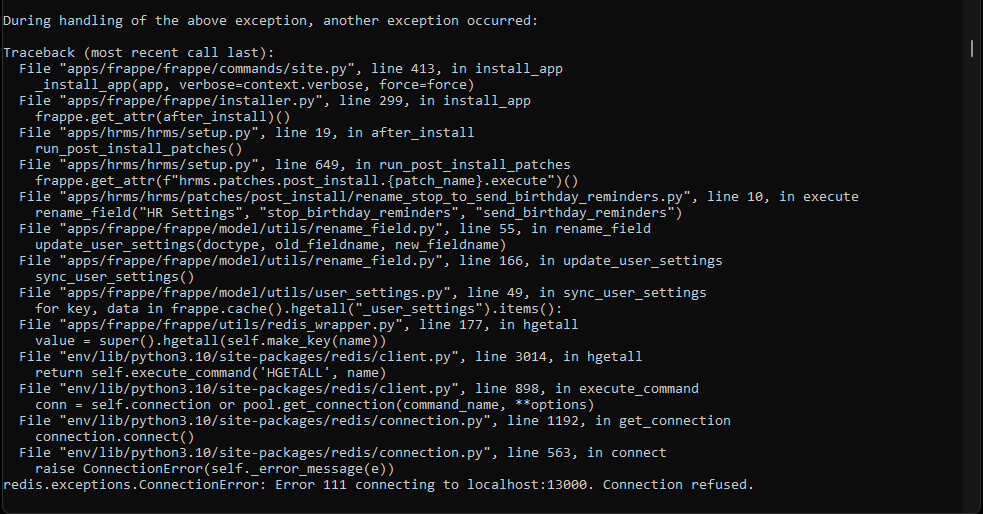This guide is best suited for Ubuntu 22.04 as it comes with Python 3.10 as the default version from its repo. Ubuntu 20 used Python 3.6/3.8 depending on the repo availability. I would recommended to go with 22.04 for best compatibility.
Looks like some user permission related issue. Can you check the following?
- Check if bench is installed correctly by running
bench --version - Check the permissions on /home/frappe/[frappe-bench]/ directory by running
ls -aland see if the frappe user has permissions on the frappe-bench directory. If it doesn’t then try runningchown -R frappe:frappe /home/frappe
remember modify sudo nano /etc/mysql/mariadb.conf.d/50-server.cnf to utf8mb4_unicode_ci
This step was required for v13 installation but for v14 it’s an optional step as we’re already setting it up the character encoding in /etc/mysql/my.cnf (some versions might still require it but it’s not mandatory now).
Thank you, it worked. i miss out to run the command for virtual env
apt install python3.8-venv
And something broke. wkhtmltopdf is now again creating wrong PDFs. They are cutted and zoomed in.
Any way to solve this problem? Creating good looking PDFs is important ![]() .
.
Frappe Framework v14.2.0 has been released. With this install guide I am on v14.0.2.
What would be the correct way to update FF, bench or erpnext?
Thanks!
@shashank_shirke Thanks for you great instructions that have helped many.However i have not been luck to get V14 successfully installed on ubuntu 22.04.I have successfully followed the instruction to step 5.5.
When i carried out step 6.1 bench get-app payments, i got the following error:
frappe-bench$ bench get-app payments
A directory for the application ‘payments’ already exists. Do you want to continue and overwrite it? [y/N]: y
INFO: App moved from apps/payments to archived/apps/payments-2022-08-16
Getting payments
$ git clone GitHub - frappe/payments: A payments app for frappe --branch develop --depth 1 --origin upstream
Cloning into ‘payments’…
remote: Enumerating objects: 84, done.
remote: Counting objects: 100% (84/84), done.
remote: Compressing objects: 100% (74/74), done.
remote: Total 84 (delta 12), reused 36 (delta 4), pack-reused 0
Receiving objects: 100% (84/84), 41.21 KiB | 2.94 MiB/s, done.
Resolving deltas: 100% (12/12), done.
Ignoring dependencies of payments. To install dependencies use --resolve-deps
Installing payments
$ /home/fred/frappe-bench/env/bin/python -m pip install --quiet --upgrade -e /home/fred/frappe-bench/apps/payments
$ bench build --app payments
Linking /home/fred/frappe-bench/apps/frappe/node_modules to ./assets/frappe/node_modules Linking /home/fred/frappe-bench/apps/payments/payments/public to ./assets/payments ![]() Application Assets Linked
Application Assets Linked
yarn run v1.22.19
$ node esbuild --production --apps payments --run-build-command
node:internal/modules/cjs/loader:936
throw err;
^
Error: Cannot find module ‘./filters/deep’
Require stack:
- /home/fred/frappe-bench/apps/frappe/node_modules/fast-glob/out/providers/provider.js
- /home/fred/frappe-bench/apps/frappe/node_modules/fast-glob/out/providers/async.js
- /home/fred/frappe-bench/apps/frappe/node_modules/fast-glob/out/index.js
- /home/fred/frappe-bench/apps/frappe/esbuild/esbuild.js
- /home/fred/frappe-bench/apps/frappe/esbuild/index.js
at Function.Module._resolveFilename (node:internal/modules/cjs/loader:933:15)
at Function.Module._load (node:internal/modules/cjs/loader:778:27)
at Module.require (node:internal/modules/cjs/loader:1005:19)
at require (node:internal/modules/cjs/helpers:102:18)
at Object. (/home/fred/frappe-bench/apps/frappe/node_modules/fast-glob/out/providers/provider.js:4:16)
at Module._compile (node:internal/modules/cjs/loader:1105:14)
at Object.Module._extensions…js (node:internal/modules/cjs/loader:1159:10)
at Module.load (node:internal/modules/cjs/loader:981:32)
at Function.Module._load (node:internal/modules/cjs/loader:822:12)
at Module.require (node:internal/modules/cjs/loader:1005:19) {
code: ‘MODULE_NOT_FOUND’,
requireStack: [
‘/home/fred/frappe-bench/apps/frappe/node_modules/fast-glob/out/providers/provider.js’,
‘/home/fred/frappe-bench/apps/frappe/node_modules/fast-glob/out/providers/async.js’,
‘/home/fred/frappe-bench/apps/frappe/node_modules/fast-glob/out/index.js’,
‘/home/fred/frappe-bench/apps/frappe/esbuild/esbuild.js’,
‘/home/fred/frappe-bench/apps/frappe/esbuild/index.js’
]
}
error Command failed with exit code 1.
info Visit yarn run | Yarn for documentation about this command.
Traceback (most recent call last):
File “/usr/lib/python3.10/runpy.py”, line 196, in _run_module_as_main
return _run_code(code, main_globals, None,
File “/usr/lib/python3.10/runpy.py”, line 86, in _run_code
exec(code, run_globals)
File “/home/fred/frappe-bench/apps/frappe/frappe/utils/bench_helper.py”, line 109, in
main()
File “/home/fred/frappe-bench/apps/frappe/frappe/utils/bench_helper.py”, line 18, in main
click.Group(commands=commands)(prog_name=“bench”)
File “/home/fred/frappe-bench/env/lib/python3.10/site-packages/click/core.py”, line 829, in call
return self.main(*args, **kwargs)
File “/home/fred/frappe-bench/env/lib/python3.10/site-packages/click/core.py”, line 782, in main
rv = self.invoke(ctx)
File “/home/fred/frappe-bench/env/lib/python3.10/site-packages/click/core.py”, line 1259, in invoke
return _process_result(sub_ctx.command.invoke(sub_ctx))
File “/home/fred/frappe-bench/env/lib/python3.10/site-packages/click/core.py”, line 1259, in invoke
return process_result(sub_ctx.command.invoke(sub_ctx))
File “/home/fred/frappe-bench/env/lib/python3.10/site-packages/click/core.py”, line 1066, in invoke
return ctx.invoke(self.callback, **ctx.params)
File “/home/fred/frappe-bench/env/lib/python3.10/site-packages/click/core.py”, line 610, in invoke
return callback(*args, **kwargs)
File “/home/fred/frappe-bench/apps/frappe/frappe/commands/utils.py”, line 82, in build
bundle(mode, apps=apps, hard_link=hard_link, verbose=verbose, skip_frappe=skip_frappe)
File “/home/fred/frappe-bench/apps/frappe/frappe/build.py”, line 257, in bundle
frappe.commands.popen(command, cwd=frappe_app_path, env=get_node_env(), raise_err=True)
File “/home/fred/frappe-bench/apps/frappe/frappe/commands/init.py”, line 98, in popen
raise subprocess.CalledProcessError(return, command)
subprocess.CalledProcessError: Command ‘yarn run production --apps payments --run-build-command’ returned non-zero exit status 1.
ERROR:
Traceback (most recent call last):
File “/usr/local/bin/bench”, line 8, in
sys.exit(cli())
File “/usr/local/lib/python3.10/dist-packages/bench/cli.py”, line 127, in cli
bench_command()
File “/usr/lib/python3/dist-packages/click/core.py”, line 1128, in call
return self.main(*args, **kwargs)
File “/usr/lib/python3/dist-packages/click/core.py”, line 1053, in main
rv = self.invoke(ctx)
File “/usr/lib/python3/dist-packages/click/core.py”, line 1659, in invoke
return _process_result(sub_ctx.command.invoke(sub_ctx))
File “/usr/lib/python3/dist-packages/click/core.py”, line 1395, in invoke
return ctx.invoke(self.callback, **ctx.params)
File “/usr/lib/python3/dist-packages/click/core.py”, line 754, in invoke
return __callback(*args, **kwargs)
File “/usr/local/lib/python3.10/dist-packages/bench/commands/make.py”, line 159, in get_app
get_app(
File “/usr/local/lib/python3.10/dist-packages/bench/app.py”, line 432, in get_app
app.install(verbose=verbose, skip_assets=skip_assets, restart_bench=restart_bench)
File “/usr/local/lib/python3.10/dist-packages/bench/utils/render.py”, line 126, in wrapper_fn
return fn(*args, **kwargs)
File “/usr/local/lib/python3.10/dist-packages/bench/app.py”, line 230, in install
install_app(
File “/usr/local/lib/python3.10/dist-packages/bench/app.py”, line 574, in install_app
build_assets(bench_path=bench_path, app=app)
File “/usr/local/lib/python3.10/dist-packages/bench/utils/bench.py”, line 330, in build_assets
exec_cmd(command, cwd=bench_path, env={“BENCH_DEVELOPER”: “1”})
File “/usr/local/lib/python3.10/dist-packages/bench/utils/init.py”, line 155, in exec_cmd
raise CommandFailedError
bench.exceptions.CommandFailedError
Any tip to resolve this.
Thanks
You just go to your frappe-bench directory and run bench update
Just to be cautious, make sure you take backups of all your sites (including files) before running the update.
Hi @Fred1
It looks like you already had the payments app installed on your system. I suppose this is an existing server that you’re trying to install v14 on. Can you check the list of all your installed Frappe applications by running
bench version --format table
This should give you an output of all your existing apps with their version numbers.
Solution
$ sudo apt install software-properties-common -y $ sudo add-apt-repository ppa:deadsnakes/ppa -y $ sudo apt install python3.10 -y
Which version of Ubuntu are use using? It looks like your system is not able to find the package in its repository. Try running the below and see if it’s able to locate it;
sudo apt-get update -y
sudo apt-get upgrade -y
Thanks for this guide! I’m a very newbie to ERPNext and came from a different ERP. Currently, i am testing ERPNext installed inside VirtualBox (via OVA). I wish to try this guide but not to use a separate computer running under Ubuntu, instead install it inside the VirtualBox. This is currently my idea on how to do this: download an ISO image of ubuntu, create a new virtual machine inside VirtualBox by copying the settings of my current ERPNext VM then follow your guide. Am i on the right path? Kindly give me some more guidance. By the way, which ubuntu should i use? desktop or server? Thanks!
Looks like some issue with your Redis server. I think the hrms app is already installed on your server. You can try running the bench --site site1.local install-app hrms command again and you should receive a message stating that the app is already installed. You can ignore the error message and continue with the rest of the steps.
I also had the same error while installing it inside a vm. I thought it was caused by installing it inside vm in which i haven’t specified the home/guest ports in the vm’s settings. I also had warning that says “Cannot connect to redis_cache to update assets.json” which appeared in several instances but the installation went through and working. Do i have to do something with the Redis server? Thanks!
Hi
i have installed ubuntu 22.04 LTS in a oracle vm virtual box
can i use the above procedure to install erpnext
please advice
regards
Hemanth
Many users have faced this issues but no issues have been reported so far due to this issue. So, I don’t think you need to do anything as long as the system is working as expected.
Yes it should work correctly.
You might face difficulty while setting up production but it should be fixable.