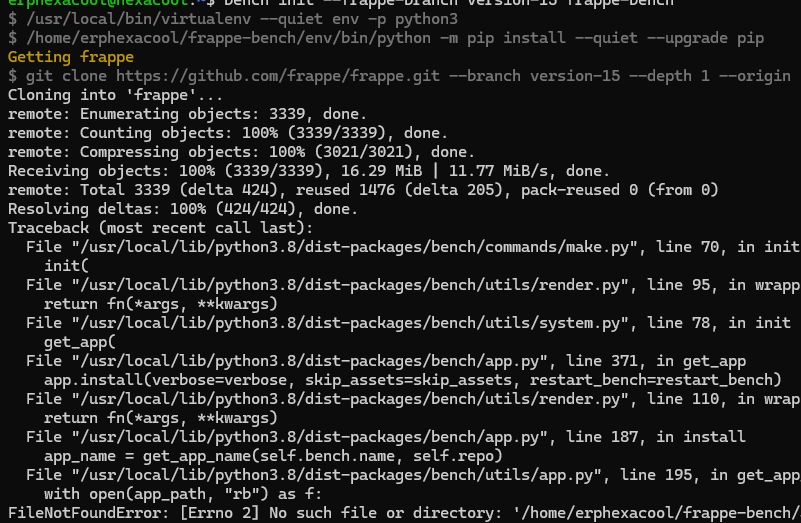Thank you so much for the detailed explain, I do exactly the same thing you told me.
About wkhtmltopdf, Doesn’t Frappe require custom wkhtmltopdf with patched QT from Releases · wkhtmltopdf/packaging · GitHub ?
The one shipped by Ubuntu is not patched
I personally think the dependency on wkhtmltopdf is a mistake due to the following reasons:
- It depends on
Xserver, which is almost unmaintained (thus vulnerable, security-wise). #sorry_not_sorry. - It requires a s**t load of additional dependencies, thus increasing the footprint of an installation (may cause unnecessary expenses due to disk usage for small organizations).
- Additional dependencies also means, possible points of failure.
The Frappe-framework relies, mostly on python. I think use of a python-only-based solution, will be more appropriate, and easier to debug.
One possible tool I found by five minutes of web search is fpdf2, as it seems promising to perform HTML->PDF conversion.
I would like to suggest that on the frappe-framework 16 (whenever it may arrive), there will be such (python-only-based) solution for creating PDF’s.
It seems frappe team is working on migration from wkhtmltopdf to another library “puppeteer“
There is also reportlab (a python library) to create PDFs.
Thanks for the input. Makes me happy ![]()
Sorry for the long manifesto… ![]()
Hello,
all the steps worked great for me until the last step ( Custom Domain & SSL Setup). I was able to access the site in http until the following certbot command:
sudo certbot --nginx
After running this command, the site is no more available in both HTTPS and HTTP.
Is there anything that must be done?
Running on AWS EC2 Ubuntu 22.04
Edit: I made a mistake by not enabling HTTPS in the security groups. All good
Why do you even get busy while there is this:
Just, so not install hrms at the last stage and reboot your system after your installation.
Rest is basic setup and bench commands.
You don’t need to suffer further.
Thanks a lot followed step by step and has worked, please mention to the user when prompted to login, the default username is administrator
HI , I have went through the discussions , well noted .
We are using ERPNEXT v 12.x , Would like to upgrade to Version . Also We are using Virtual Box on Windows Server ver 2012 . Kindly give me advise .
Possible option to move from version 12 to 15 .
Thanking You
I get “unknown command FT.CREATE, with args beginning with:” error in the Helpdesk after this installation.
I’ve added
loadmodule /usr/lib/redis/modules/redisearch.so
to each redis configuration files in the config folder.
While setting of erpnext there would be two passwords you set manually. setting MySQL root password and administrator password . Dont get mixed up the passwords . Try to note both passwords and use it only on the field system specifies
Where i have to change for SAAS version erpnext in above code . Can any body expalin little - bit?
Can anyone share Apache reverse proxy configuration file instead of using Nginx ?