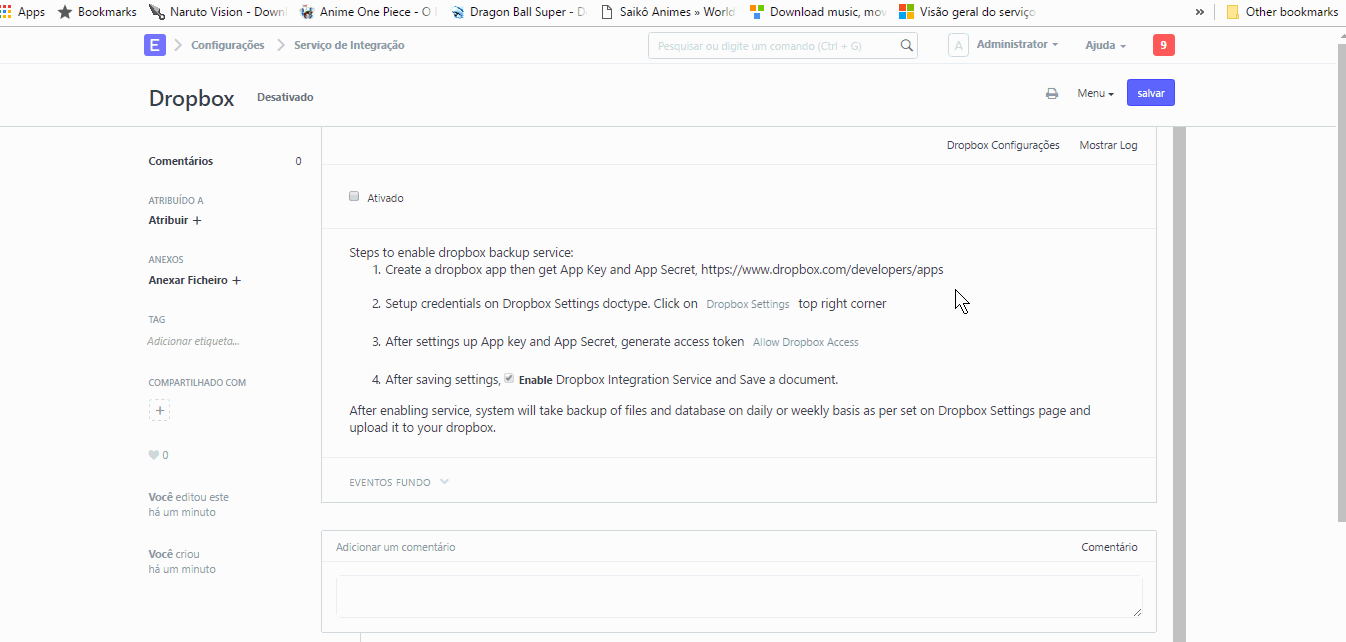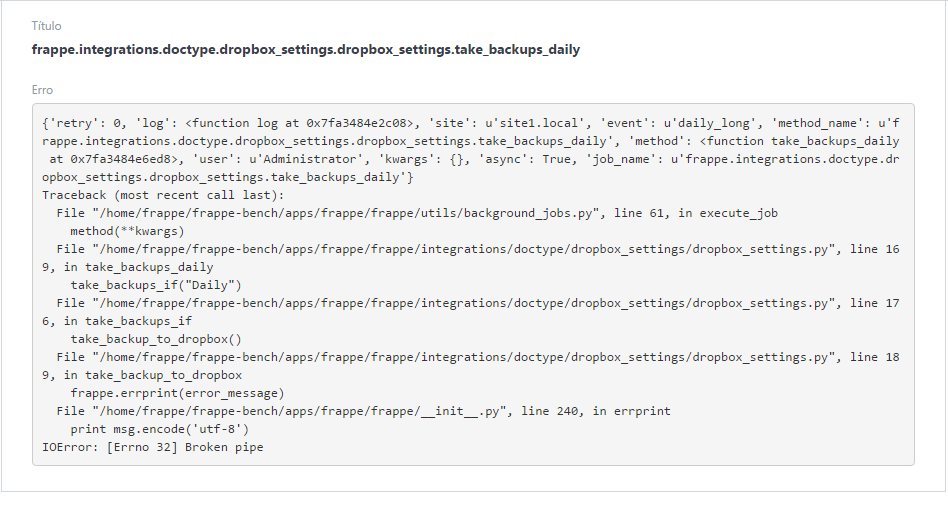error bellow
Traceback (innermost last):
File “/home/fpb-cs/frappe-bench/apps/frappe/frappe/app.py”, line 67, in application
response = frappe.handler.handle()
File “/home/fpb-cs/frappe-bench/apps/frappe/frappe/handler.py”, line 77, in handle
execute_cmd(cmd)
File “/home/fpb-cs/frappe-bench/apps/frappe/frappe/handler.py”, line 88, in execute_cmd
method = get_attr(cmd)
File “/home/fpb-cs/frappe-bench/apps/frappe/frappe/handler.py”, line 123, in get_attr
method = frappe.get_attr(cmd)
File “/home/fpb-cs/frappe-bench/apps/frappe/frappe/init.py”, line 771, in get_attr
return getattr(get_module(modulename), methodname)
File “/home/fpb-cs/frappe-bench/apps/frappe/frappe/init.py”, line 590, in get_module
return importlib.import_module(modulename)
File “/usr/lib/python2.7/importlib/init.py”, line 37, in import_module
import(name)
ImportError: No module named dropbox_settings.dropbox_settings