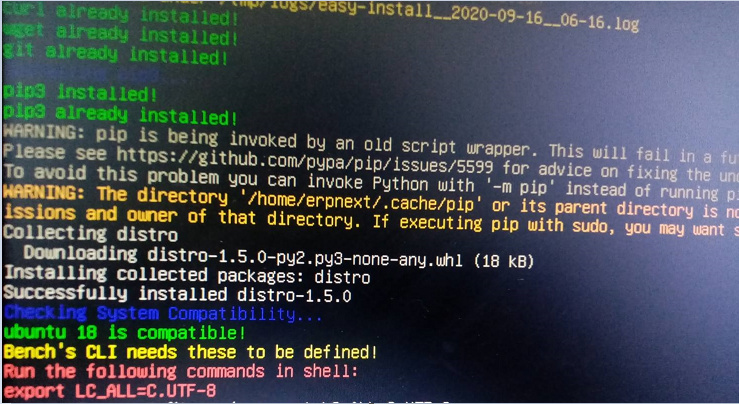Edmund
September 16, 2020, 6:52am
1
Hi Guys,
Can you please help me, i got this error when i installed ERPNext via easy install script.
im new to Linux so please be patient with me.
i got this error when i was running $ sudo python3 install.py --production, how should i proceed?
Thanks!
MiM
September 16, 2020, 7:59am
2
Hi ,
NOTE:
1). Clean install on Ubuntu
2). User is bench with sudo privileges
3). Installed on Virtualbox Virtual machines
Login to your Local User
Prerequisites
Ubuntu 17.XX or 18.XX server instance.
sudo apt update
sudo apt -y upgrade
Install Development Tools
ERPNext needs Python version 2.7 to work. Install Python 2.7.
sudo apt -y install python-minimal
You should be able to verify its version.
python -V
Install a few more dependencies.
sudo apt -y install git build-essential python-se…
and if you face any proplem please feedback
1 Like
Hey Edmund,
you need to change the locale of your system. You can run export LC_ALL=C.UTF-8 in the shell as it says.
You can read more about system locales on Ubuntu here:https://lintut.com/how-to-set-up-system-locale-on-ubuntu-18-04/
1 Like
Edmund
September 16, 2020, 9:14am
4
hi sir, can i get the exact version on Ubuntu for this? thanks.
Hi Edmund,sudo nano /etc/environment
2 Likes
Edmund
September 17, 2020, 1:28am
7
hi Sir, can i do this now and then re run the easy install script? or do i have to start over? Thanks!
You can set the locales and then just run the easy install script again.
Edmund
September 17, 2020, 7:05am
10
thank you sir, my installation continued after setting the locales,