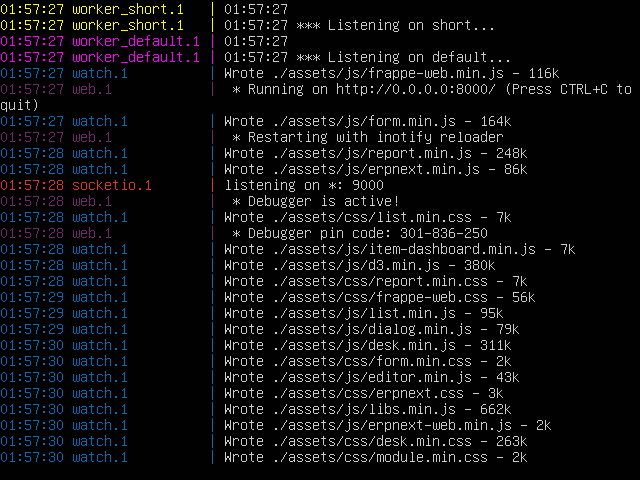Hello team,
I have tried two month now to install development branch without any success
any one to help or give me a working tutorial because i have tried GitHub - frappe/bench: CLI to manage Multi-tenant deployments for Frappe apps GitHub - frappe/erpnext_vagrant: Vagrantfile and Bootstrap for creating a dev environment for ERPNext both not working
Please i realy need help am about to give up on this wonderful solution
Thank you,
Please be more specific and someone could help you ,
Steps you followed to install dev branch setup ?
Try displaying these things and someone would help you .
Thanks
1 Like
Hello
Okay thank you,
I am trying to install on VM, Ubuntu 14.04
I have downloaded development version from this page https://erpnext.com/download
and istall it in my VM
but i can not access the site on my browser using provided link, i have tried with production version and its working
What is the error you are getting when you try to access erpnext with your browser ? If it works with production version , after installing production setup , try running these commands
bench switch-to-develop
bench update
This might help you
Hello
When i try to access in the browser below is the screenshot
and i have tried to run bench switch-to-develop but am getting below error
Thank you
Hi ,
@vjFaLk could help you solve this issue .
Thanks
@Ian_Manyama Hey, you need to first login into the development VM by using the username and password both as frappe, and then go into the frappe-bench directory and run bench start. Sorry for not adding these instructions on the download page.
1 Like
Helli vjFaLk
Thank you for quick reply, i have done as you instruct this is my vm screenshot
But still i can not access application in browser i have tried using both http://localhost:8000/ and http://localhost:8080/
Thank you
Hmm, let me have a look at this issue. Basically, it seems the 8000 port isn’t being forwarded, see if you can tweak your VM settings to do so.
1 Like
Hello
Yes i think it i s about port forwarding, i have checked my VM network setting, below is the screenshot
I have still yet to figure how to solve this
Thank you
Hello,
Your VM must be reachable by an IP Adress.http://IPofVM:8000 .
Hello Idat,
I have used IP and still the same can not reach the application
Thank you,
With my virtual machine, I need to use http://localhost:8080
It looks like yours is listening on port 9000. Try http://localhost:9000
hello Ben,
Even port 9000 is not responding
Thank you
vjFaLk
July 12, 2016, 5:54am
15
@Ian_Manyama Sorry for the late response, it was as I was thinking, the 8000 port wasn’t forwarded.
In the settings screenshot above, you just need to add a NAT rule (from Port Forwarding) that forwards 8000 port to 8000 or any port you would like.
Refer to this tutorial : http://www.howtogeek.com/122641/how-to-forward-ports-to-a-virtual-machine-and-use-it-as-a-server/