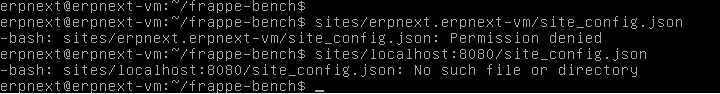First I want to apologize if there are any grammatical errors, I’m using Google Translate.
I’m trying to enable automatic backup, but I have difficulties, do not have much experience with the commands, but appears to be very simple.
I used the instructions of the following sites:
1 - Frappe Cloud
2 - Frappe Cloud
I did the following:
1 - First I tried to install the Pre-requirements as described on the site 1 (pip install dropbox) and the whole line looked like this:
erpnext@erpnext-vm:~$ pip install dropbox
2 - Then he began to download the files and presented the following error
copying tests/test_client.py -> build/lib.linux-i686-2.7/tests
copying dropbox/trusted-certs.crt -> build/lib.linux-i686-2.7/dropbox
copying tests/server.crt -> build/lib.linux-i686-2/tests
copying tests/server.key -> build/lib.linux-i686-2.7/tests
running install_lib
creating /usr/local/lib/python2.7/dist-packages/dropbox
error: could not create '/usr/local/lib/python2.7/dist-packages/dropbox': Permission denied.
-------------------------------------
Cleaning up....
Command /usr/bin/python2.7 -c "import setuptools, tokenize;__file__='/tmp/pip_build_erpnext/dropbox/setup.py';exec(compile(getattr(tokenize, 'open', open)(__file__).read().replace('\r\n', '\n), __file__, 'exec'))" install --record /tmp/pip-vdnDVU-record/install-record.txt --single-version-externally-managed compile failed with error code 1 in /tmp/pip_build_erpnext/dropbox
Storing debug log for failure in /home/erpnext/.pip/pip.log
erpnext@erpnext-vm:~$
Comments:
○ I am a user of ERPNext Open Source (my own server);
○ I already have account on Dropbox;
○ I have created the Dropbox application as described on the site 2;