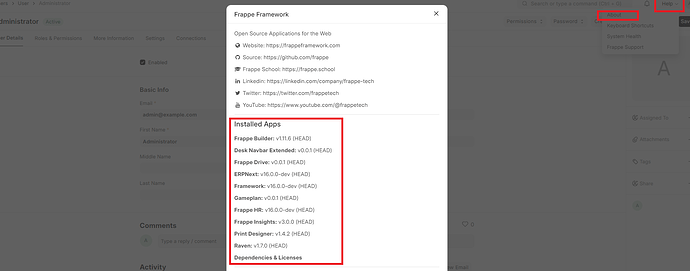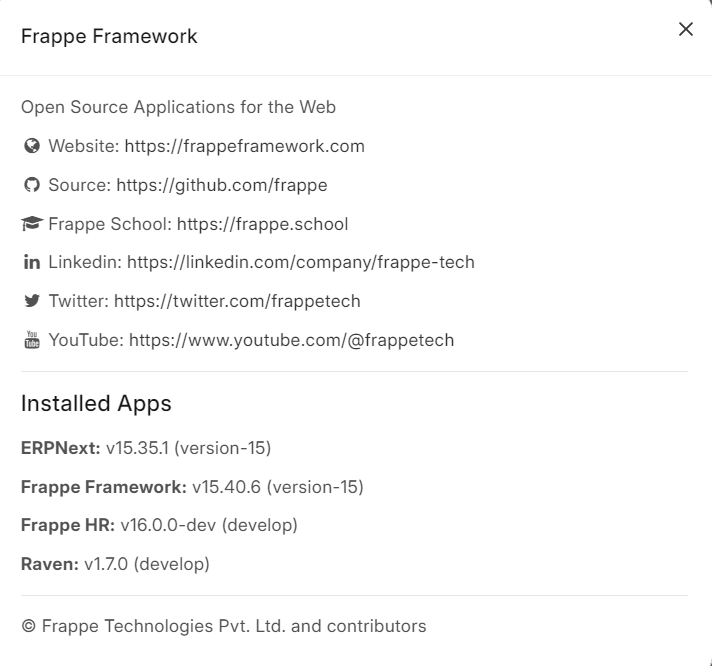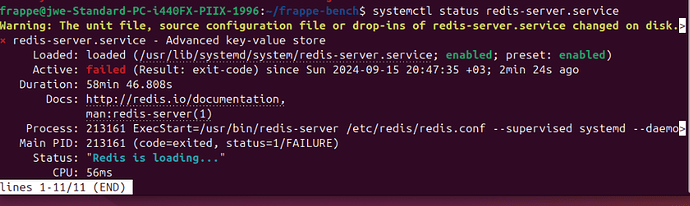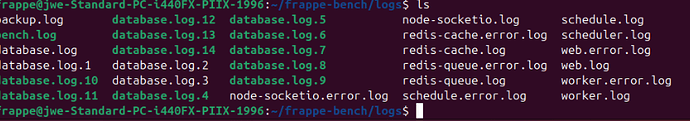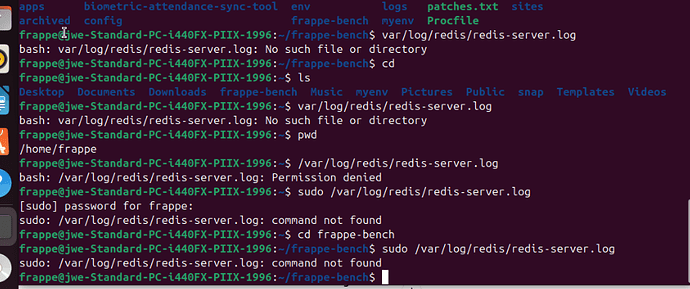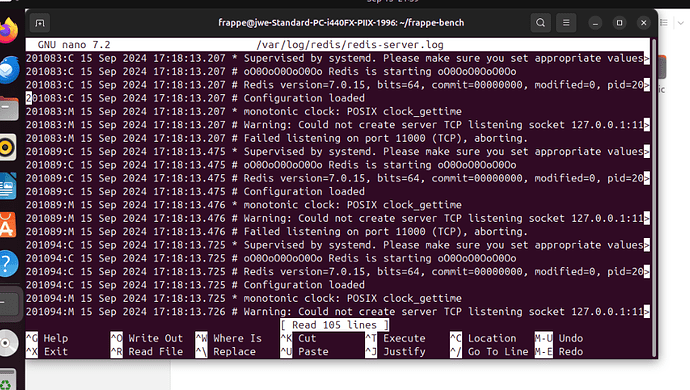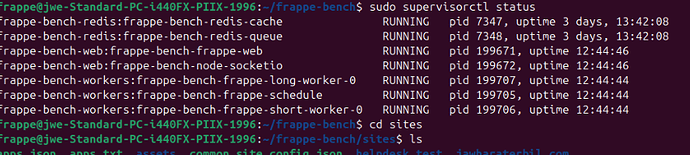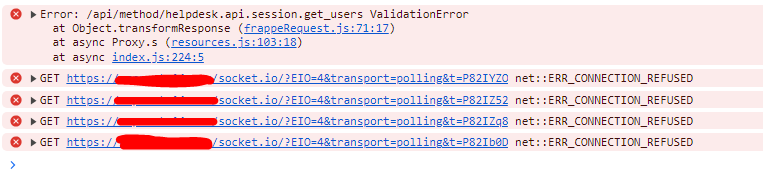Hello My friends.
So I installed frappe helpdesk on my erpnext, but I couldn’t find it in the app.
I read some thread here and as I understand that I have to have redis on my frappe bench in order to make helpdesk work, I run the command redis-cli ping
and I get Could not connect to Redis at 127.0.0.1:6379: Connection refused
so how can I install this redis without making trouble to my erp progress…?
Hi @Alexis_Dali:
Redis is required for any frappe environment … so … should be installed .
Maybe Helpdesk is already installed but you didn’t aware.
Check on installed apps
Is Helpdesk there?
Try to access with https://yoursite.com/helpdesk
Hi @avc
I didn’t find it, despite that when I run this command
bench --site helpdesk.test install-app helpdesk
I get app helpdesk is already installed, Please can you give me what I have to run to install Redis?
side note: in your picture what this (HEAD) refer to infront of the version.?
Hi @Alexis_Dali:
It means that app is updated to the last git commit …
Try in console …
redis-cli
But I think that is not way to run frappe without redis …
Are you getting any error during app install?
could not connect to Redis at:127.0.0.1:6379 connection refused.
when I finish the installation I checked if I have any error and I didn’t find anything related to not having Redis installed.
v18.20.4
I get this error
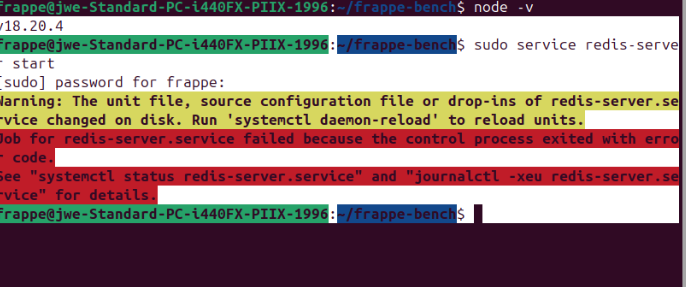
Hi:
Check redis logs (usually at var/log/redis)
No, i mean redis service log: var/log/redis/redis-server.log . Anything there?
Hi @Alexis_Dali:
sudo nano /var/log/redis/redis-server.log
Anyway, it would vary depending on your environment, os, versions, etc …
Hi @Alexis_Dali:
Seems you are running another instance … I assume you have used bench start … so, you can try to restart your system and starting bench again, or kill the apps running on this ports
sudo kill -9 $(lsof -t -i:11000)
sudo kill -9 $(lsof -t -i:13000)
I can’t see the port number, probably 11000 and 13000
Anyway, rebooting should work
But I can see the supervisor status.! (production mode)
see the picture.
also I notice that not only Redis running on port 11000 so is it better if I kill the process based on PID instead…? see that
000
COMMAND PID USER FD TYPE DEVICE SIZE/OFF NODE NAME
redis-ser 7348 frappe 6u IPv4 65482 0t0 TCP localhost:11000 (LISTEN)
redis-ser 7348 frappe 7u IPv4 4593945 0t0 TCP localhost:11000->localhost:52120 (ESTABLISHED)
redis-ser 7348 frappe 8u IPv4 4591956 0t0 TCP localhost:11000->localhost:47922 (ESTABLISHED)
redis-ser 7348 frappe 9u IPv4 4591957 0t0 TCP localhost:11000->localhost:47934 (ESTABLISHED)
redis-ser 7348 frappe 10u IPv4 4595180 0t0 TCP localhost:11000->localhost:47950 (ESTABLISHED)
redis-ser 7348 frappe 11u IPv4 4595181 0t0 TCP localhost:11000->localhost:47952 (ESTABLISHED)
redis-ser 7348 frappe 12u IPv4 4589199 0t0 TCP localhost:11000->localhost:43378 (ESTABLISHED)
redis-ser 7348 frappe 13u IPv4 4595410 0t0 TCP localhost:11000->localhost:49704 (ESTABLISHED)
redis-ser 7348 frappe 14u IPv4 4595415 0t0 TCP localhost:11000->localhost:59322 (ESTABLISHED)
redis-ser 7348 frappe 15u IPv4 4596917 0t0 TCP localhost:11000->localhost:60910 (ESTABLISHED)
redis-ser 7348 frappe 16u IPv4 4602025 0t0 TCP localhost:11000->localhost:57094 (ESTABLISHED)
redis-ser 7348 frappe 17u IPv4 4602261 0t0 TCP localhost:11000->localhost:40550 (ESTABLISHED)
redis-ser 7348 frappe 18u IPv4 4602263 0t0 TCP localhost:11000->localhost:40560 (ESTABLISHED)
redis-ser 7348 frappe 19u IPv4 4596730 0t0 TCP localhost:11000->localhost:37520 (ESTABLISHED)
redis-ser 7348 frappe 20u IPv4 4603910 0t0 TCP localhost:11000->localhost:37530 (ESTABLISHED)
redis-ser 7348 frappe 21u IPv4 4641684 0t0 TCP localhost:11000->localhost:35050 (ESTABLISHED)
redis-ser 7348 frappe 22u IPv4 4644059 0t0 TCP localhost:11000->localhost:42776 (ESTABLISHED)
redis-ser 7348 frappe 23u IPv4 4644067 0t0 TCP localhost:11000->localhost:40872 (ESTABLISHED)
redis-ser 7348 frappe 24u IPv4 4642711 0t0 TCP localhost:11000->localhost:53306 (ESTABLISHED)
redis-ser 7348 frappe 25u IPv4 4658049 0t0 TCP localhost:11000->localhost:45074 (ESTABLISHED)
redis-ser 7348 frappe 26u IPv4 4670965 0t0 TCP localhost:11000->localhost:52264 (ESTABLISHED)
redis-ser 7348 frappe 27u IPv4 4811605 0t0 TCP localhost:11000->localhost:41150 (ESTABLISHED)
node 199672 frappe 25u IPv4 4587185 0t0 TCP localhost:52120->localhost:11000 (ESTABLISHED)
gunicorn 199682 frappe 13u IPv4 4643287 0t0 TCP localhost:42776->localhost:11000 (ESTABLISHED)
gunicorn 199684 frappe 14u IPv4 4670292 0t0 TCP localhost:52264->localhost:11000 (ESTABLISHED)
gunicorn 199685 frappe 13u IPv4 4598223 0t0 TCP localhost:37530->localhost:11000 (ESTABLISHED)
gunicorn 199686 frappe 14u IPv4 4590390 0t0 TCP localhost:49704->localhost:11000 (ESTABLISHED)
gunicorn 199687 frappe 13u IPv4 4642550 0t0 TCP localhost:40872->localhost:11000 (ESTABLISHED)
gunicorn 199688 frappe 13u IPv4 4645072 0t0 TCP localhost:53306->localhost:11000 (ESTABLISHED)
gunicorn 199689 frappe 14u IPv4 4599273 0t0 TCP localhost:57094->localhost:11000 (ESTABLISHED)
gunicorn 199693 frappe 13u IPv4 4602922 0t0 TCP localhost:40550->localhost:11000 (ESTABLISHED)
gunicorn 199698 frappe 12u IPv4 4597211 0t0 TCP localhost:37520->localhost:11000 (ESTABLISHED)
gunicorn 199700 frappe 13u IPv4 4599373 0t0 TCP localhost:40560->localhost:11000 (ESTABLISHED)
gunicorn 199701 frappe 13u IPv4 4596254 0t0 TCP localhost:60910->localhost:11000 (ESTABLISHED)
gunicorn 199702 frappe 13u IPv4 4591321 0t0 TCP localhost:59322->localhost:11000 (ESTABLISHED)
gunicorn 199703 frappe 12u IPv4 4644937 0t0 TCP localhost:35050->localhost:11000 (ESTABLISHED)
gunicorn 199704 frappe 12u IPv4 4815990 0t0 TCP localhost:41150->localhost:11000 (ESTABLISHED)
python 199705 frappe 7u IPv4 4590243 0t0 TCP localhost:43378->localhost:11000 (ESTABLISHED)
python 199706 frappe 4u IPv4 4593285 0t0 TCP localhost:47922->localhost:11000 (ESTABLISHED)
python 199706 frappe 5u IPv4 4591959 0t0 TCP localhost:47952->localhost:11000 (ESTABLISHED)
python 199707 frappe 4u IPv4 4587244 0t0 TCP localhost:47934->localhost:11000 (ESTABLISHED)
python 199707 frappe 5u IPv4 4587245 0t0 TCP localhost:47950->localhost:11000 (ESTABLISHED)
gunicorn 199708 frappe 13u IPv4 4663224 0t0 TCP localhost:45074->localhost:11000 (ESTABLISHED)
Hello @avc
Thank you so much for being with me during this issue.
I solved the problem, it was so silly that I didn’t notice.
what I was doing is creating a new site like this command
bench new-site helpdesk.test
instead of installing the helpdesk on my already installed site.
so just I did the following
bench --site //my site name// install-app helpdesk
then bench --site //my site name// migrate
and the helpdesk is ready.
Ok … so redis error is not related. ![]()
Glad to know you solved! Thanks for give feedback.
Hello,
I have successfully installed the Frappe Helpdesk on my ERPNext site, but when I try to open the link, I get a blank page and can’t see anything.
I am encountering some errors in my browser:
What can i do to fix this issue?
Regards
Kevin
my ERPNext Server is within my local network and i get connect with http not https.
How can i change the access for http and not https? is that the issue?
Regards
Kevin