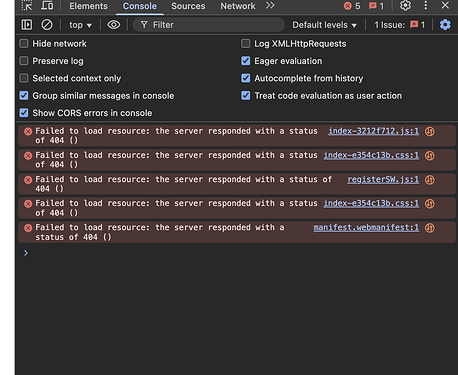I’ve been using Docker builds to deploy and upgrade custom apps, following the guidelines from this reference.
While upgrading using the following apps.json, all other apps functioned properly, but HelpDesk stopped working.
I checked the /frappe-bench/sites/assets/helpdesk/desk directory and confirmed that the files mentioned in the console logs are present. However, for some reason, the system is unable to locate them.
Previously, upgrades to HelpDesk versions 1.4.0 and 1.5.0 were successful without any issues.
Can anyone help me identify the root cause?
@revant_one
Before installing new assets, I ran the following commands:
docker exec -it <redis-cache-container> redis-cli FLUSHALL
docker exec -it <redis-queue-container> redis-cli FLUSHALL
There don’t seem to be any asset-related issues with other apps like ERPNext or HRMS—only with HelpDesk.
It would be really helpful if you could install HelpDesk v1.6.0 on your system and check if you encounter any issues. This would help me confirm whether the problem is on my end or if it’s a HelpDesk-specific issue.
HelpDesk has been using Node.js 18 for the past two years, so it’s unlikely to be the issue. As, I’ve been using and upgrading HelpDesk for the last three months and that too using Node 20.x. Changing it now could impact other apps, ERPNext and HRMS, I’m running.
@revant_one
I have identified the issue as follows:
When using HelpDesk v1.5.0, the contents of the assets folder are:
However, after upgrading to HelpDesk v1.6.0, the contents of the assets folder change to:
It seems that HelpDesk assets are not being generated in v1.6.0. I suspect that some recent code changes in HelpDesk are preventing the asset creation. Since I have already attached my apps.json file in the issue description, we can confirm that HelpDesk is indeed included.
Can you help me determine why upgrading HelpDesk to v1.6.0 results in missing assets?
P.S - It would be really helpful if you could replicate the issue on your side.
2 Likes
I resolved the issue by running the following command in backend container:
bench build --app helpdesk --force
Since all other apps were building correctly, I only needed to manually trigger the build for HelpDesk.
However, I still believe there’s an issue in the HelpDesk codebase that is preventing its assets from being built automatically.
3 Likes
I noticed the same issue with Helpdesk v1.7.0 on my end. I’ll try rebuilding the assets using the --force flag to see if that resolves it
Facing the same issue. Rebuilding didn’t help. I ended up uninstalling the module.
Did it resolve the issue?
I’ve tried everything I could to get Helpdesk v1.8.0 and previous version working inside a production Docker setup using Frappe version-15 (frappe_docker with docker-compose), both locally and on AWS—but no luck at all.
Here’s what I tried:
bench build --app helpdesk --force- Full rebuilds with
bench build --force
- Manually cleared
sites/assets/* and rebuilt assets
- Verified that the files in the error logs exist under
sites/assets/helpdesk/desk
- Checked and confirmed
apps.json and app paths
- Ensured Helpdesk was installed before production image startup
- Tried the
develop branch of Helpdesk as well
- Checked volumes and permissions—nothing obvious
The last time I got Helpdesk working was about a year ago on a bare Ubuntu server (no Docker). Ever since I moved to Docker + Frappe v15, v1.8.0 (others versions) just doesn’t build or load assets properly, no matter what I try.
If anyone has Helpdesk v1.8.0 working in a production Docker setup with Frappe v15, I’d love to hear what worked for you.
3 Likes