I am trying to remove this publication section in home page . But i want the blog .when i tried to remove this section then also remove my blog.
my-5{
display:none
}
please help anyone
@anulakshmi1996 if you’ve not figured this one out yet, and if I am understanding you correctly, you want to hide the word “Publications” but still show the actual blog entries on the page? If so, you will want to use a selector to zero in on the specific element, in this case the h3 occupied by the word “Publications”. To do that with css, there are a few ways, but the cleanest would be to use the selector nth child. Depending on the setup of your home page, it might look something like the following:
Let’s say your page has the following structure depicted in this picture and we want to target the h3 element with the word “Publications”:
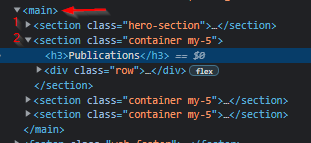
main > section:nth-child(2) > h3 { display: none; }
We target the section titled “main” then we select it’s child element “Section” but we grab the second child (2), skipping over the first child (1). We then grab the direct child element of this second “section”, in this case the h3 we’re looking for, and hide that element.
If you want to hide the entire section, you can remove the " > h3" part of the above code.
Lastly, it’s been over a year so you’ve probably moved on, but in case this helps someone else.
