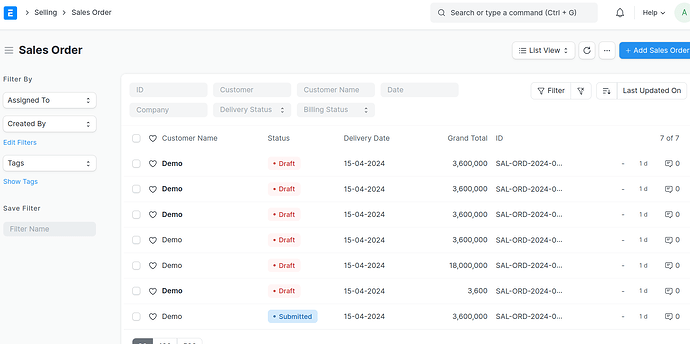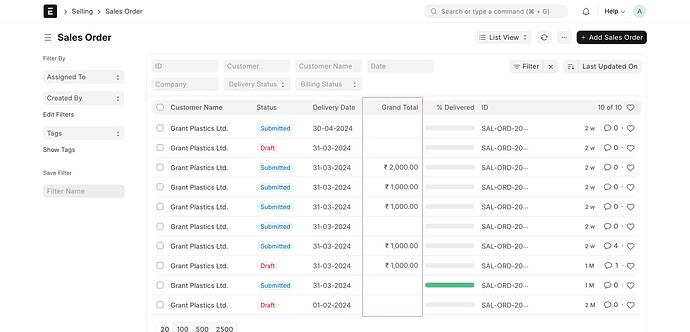Hi
How I can hide Cell not whole column in list view, for example I need to hide any grand_total under 5000
Hi @Omar_Mohammed,
Here I applied for below 1000, so please check it.
frappe.listview_settings['Sales Order'] = {
refresh: function(listview) {
$('span.ellipsis[title^="Grand Total:"]').each(function() {
var grandTotalText = $(this).attr('title').replace('Grand Total: ', '');
var grandTotal = parseFloat(grandTotalText.replace(/[^0-9.-]+/g, ''));
if (grandTotal < 1000) {
$(this).find('div').text('');
}
});
}
};
Output:
You can set your according.
Hope this helps ![]()
3 Likes
Bro, Your code is magic ![]()
It’s working as I want,
How I can refresh the list view every minutes
Apply it.
frappe.listview_settings['Sales Order'] = {
refresh: function(listview) {
function refreshListView() {
listview.refresh();
}
setInterval(refreshListView, 60000);
$('span.ellipsis[title^="Grand Total:"]').each(function() {
var grandTotalText = $(this).attr('title').replace('Grand Total: ', '');
var grandTotal = parseFloat(grandTotalText.replace(/[^0-9.-]+/g, ''));
if (grandTotal < 1000) {
$(this).find('div').text('');
}
});
}
};
2 Likes