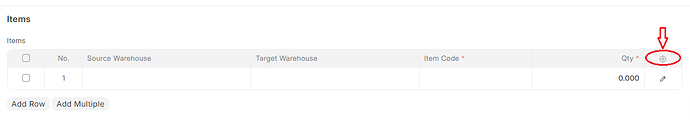Please, want to prevent some users from adding columns to the table. How can I hide the ‘Configure Columns’ button or disable it?
Please apply the client script.
Reference:
If the reference script does not work in your version, then apply the below script
frappe.ui.form.on('Your DocType', {
onload_post_render: function(frm) {
$('div.col.grid-static-col.d-flex.justify-content-center').css({'visibility':'hidden'});
}
});
Please set your doctype name in the script.
Then reload Ctrl+Shift+R and check it.
Perfect. thank you so much !
Hi @NCP i tried this for items table in Purchase invoice, but it wont work.
could you help pls?