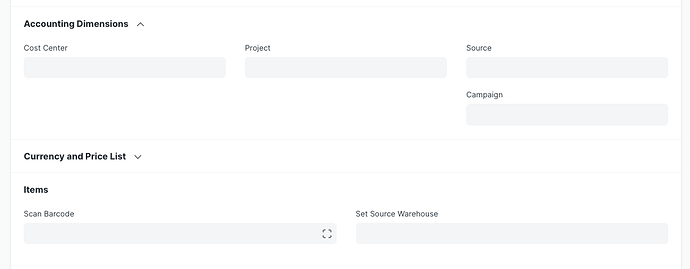Hi everyone,
I would like to hide some section on a DocType Form for some user Role.
My main goal is to basically simplifie the creation of a Sales Order for some of my users. So far I have manage to hide some Fields by setting the Perm Level.
Unfortunately, I am not able to hide an entire section. Which I actually need as I want to simplify the creation of Sales Order (or other DocType) as much as possible.
What would be the recommended way to do so? I am open to other approach as well.
For example I want to be able to hide for some role to hide the Accounting Dimensions section.
Thanks for your help,
Charles