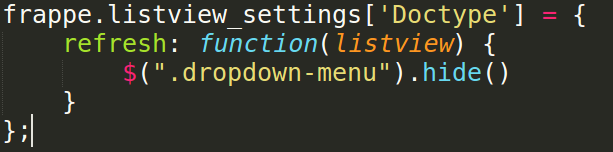I’m new here, been trying to remove or at least disable the Help button on the nav bar but nothing seems to work.
Does anyone have a step by step instruction?
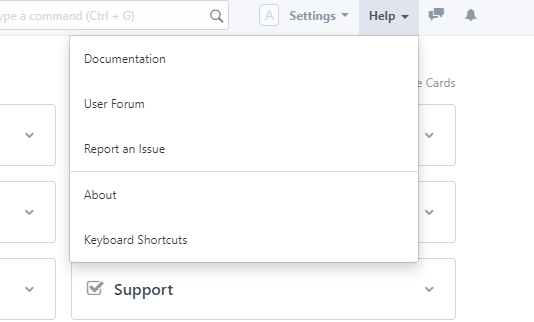
I’m new here, been trying to remove or at least disable the Help button on the nav bar but nothing seems to work.
Does anyone have a step by step instruction?
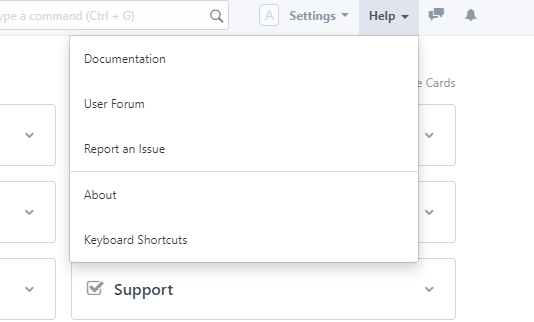
Hi @Jibril.
You need to create a css file in your app. Put the css file in the app_name/public/css
Go to Hooks.py and add a line
app_include_css = “/assets/app_name/css/name_of_file.css”
In the name_of_file.css add the following
li.dropdown.dropdown.dropdown-help.dropdown-mobile {
display: none!important;
}
To try it go into incognito mode or clear-cache your browser.
Hi,
use like this,