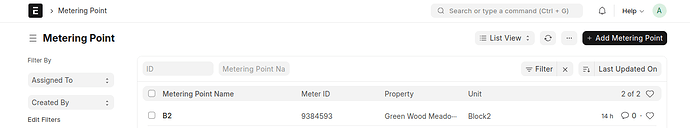I want to Hide List View dropdown button for a custom Doctype for a user.
Add this on listview client script …
$('.custom-btn-group').hide()
Hope this helps.
Hi @avc
I have added this code on Client Script.
frappe.listview_settings[‘Property’] = {
onload: function (listview) {
$(‘.custom-btn-group’).hide()
}
};
it’s not working
Try with refresh event instead onload
frappe.listview_settings['Property'] = {
refresh: function(listview) {
$('.custom-btn-group').hide();
}
}
Or add some sleep, sometimes it works even with 0 ms delay …
This kind of DOM “exorcism” is really depending on timing …
frappe.listview_settings['Property'] = {
onload: function(listview) {
setTimeout(function() {
$('.custom-btn-group').hide();
}, 0); // set your timeout in ms
}
}
Hope this helps.
2 Likes